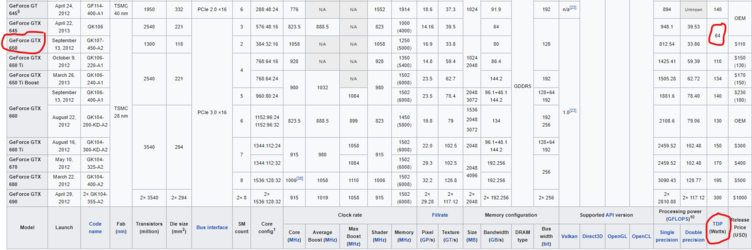- Joined
- Jul 30, 2014
- Thread Starter
- #21
Aliexpress is abit odd on my laptop I can view listings but on another laptop im forced to login.
Since I don't have a spare power supply I am thinking to use these together. I want to ask you all first of all will this work?
as I don't want this to blow up or anything.
also regarding powering the rest of the mini PC it has its own power brick so the whole PC powering up itself is since looking to use the bottom 3 for powering the card and GPU only.
I also want to confirm with the 3 below do I need separate power to the GTX 650 as I have read online that if you power the riser separate power isn't needed.



Since I don't have a spare power supply I am thinking to use these together. I want to ask you all first of all will this work?
as I don't want this to blow up or anything.
also regarding powering the rest of the mini PC it has its own power brick so the whole PC powering up itself is since looking to use the bottom 3 for powering the card and GPU only.
I also want to confirm with the 3 below do I need separate power to the GTX 650 as I have read online that if you power the riser separate power isn't needed.



Last edited: