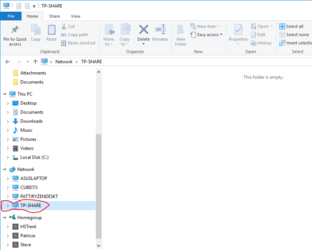- Joined
- Dec 27, 2008
I have a 5TB USB drive attached to my router which I use for backup of the three computers that share the LAN.
In Windows 10 File Explorer I can see the device icon in the network device tree but I can no longer open that folder see the contents of the drive. I used to be able to do this.
A few months ago I created a homegroup for our computers. We need to access a common Keepass database stored on one of the computers. Would creating a homegroup be causing the problem with not being able see the contents of the network drive?
I know the drive itself is functioning properly. If I connect it directly to a computer I can read it's contents just fine. And I don't think the issue is with the USB function on the router as when I plug the usb cable into the router the drive spins up normally.
Any ideas why I can no longer view the contents of the drive over the network? Sharing is turned on.
In Windows 10 File Explorer I can see the device icon in the network device tree but I can no longer open that folder see the contents of the drive. I used to be able to do this.
A few months ago I created a homegroup for our computers. We need to access a common Keepass database stored on one of the computers. Would creating a homegroup be causing the problem with not being able see the contents of the network drive?
I know the drive itself is functioning properly. If I connect it directly to a computer I can read it's contents just fine. And I don't think the issue is with the USB function on the router as when I plug the usb cable into the router the drive spins up normally.
Any ideas why I can no longer view the contents of the drive over the network? Sharing is turned on.