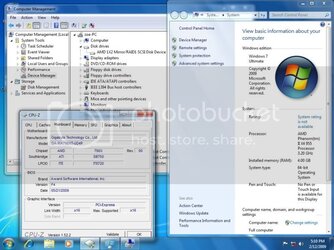- Joined
- Nov 25, 2009
I bought this motherboard last week for my new build and all went very smoothly. I had drives mirrored using onboard RAID, memory configured to Corsair's spec and CPU running at stock speeds.
I decided to try overclocking the CPU, so thought it best to upgrade the BIOS to the latest version - F7 from F4G. After doing this I had a problem booting into Windows. It was late (3am )and I was tired, so I decided to give up messing about trying to get the machine to boot and reinstall.
)and I was tired, so I decided to give up messing about trying to get the machine to boot and reinstall.
After reinstalling, all was good for a while, and then failure to boot again.
I started thinking it was the RAM, so ran MemTest - all OK.
Thought it could be the disks so tried using just one - still same issue.
I was able to get the machine to boot by going to recovery console and using bootrec /fixboot and then bootrec /fixmbr
After a lot of testing and messing about, changing BIOS settings etc, I reverted back to F4G - at which point the system is dead-stable again.
It seemed with F7 and even F6, if I turned on the AMD C1E support or USB mouse support, the BSOD and then no boot would happen.
I am going to contact Gigabyte to see what they say, but just wondered if anyone else had the same issues?
I decided to try overclocking the CPU, so thought it best to upgrade the BIOS to the latest version - F7 from F4G. After doing this I had a problem booting into Windows. It was late (3am
After reinstalling, all was good for a while, and then failure to boot again.
I started thinking it was the RAM, so ran MemTest - all OK.
Thought it could be the disks so tried using just one - still same issue.
I was able to get the machine to boot by going to recovery console and using bootrec /fixboot and then bootrec /fixmbr
After a lot of testing and messing about, changing BIOS settings etc, I reverted back to F4G - at which point the system is dead-stable again.
It seemed with F7 and even F6, if I turned on the AMD C1E support or USB mouse support, the BSOD and then no boot would happen.
I am going to contact Gigabyte to see what they say, but just wondered if anyone else had the same issues?