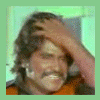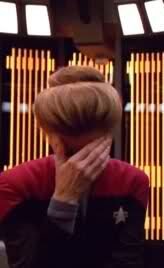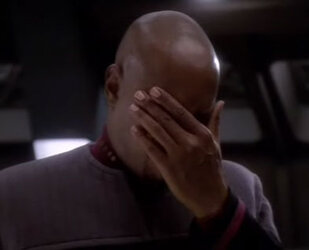So, looks like I have to strongly consider running Win10 on a new laptop. The new Intels do not want to run on Win 7, at least not smoothly. And I want to be able to run a SSD, so will have to run 10 for that. With the new M.2 or whatever the hell it is lol.
I do recall when Vista was out, there was a set of standard steps to basically make it WinXP again without having to do a reinstall. Anything like that for Win10?
I had 10 installed before, and went through stripping the apps out, so I can do that. Also, I recall on Win7 there was also a list. Like shutting down WinSearch. Which is a hog and I never use it. Any other services I will want to shut off? I also shut down Superfetch, mostly keep the stuff running for hours, load times I can care less....
I see there is a install called Classic Shell to bring back the Win7 style Start Menu. This is one of my biggest gripes with 10... takes ten clicks to get anywhere. Anyone have any experience and feedback on that program?
I see there is a WIn10 thread, but honestly not sure if sorting through 54 pages of posts.......
Thanks for any insights or info!!!
Regards,
DB
I do recall when Vista was out, there was a set of standard steps to basically make it WinXP again without having to do a reinstall. Anything like that for Win10?
I had 10 installed before, and went through stripping the apps out, so I can do that. Also, I recall on Win7 there was also a list. Like shutting down WinSearch. Which is a hog and I never use it. Any other services I will want to shut off? I also shut down Superfetch, mostly keep the stuff running for hours, load times I can care less....
I see there is a install called Classic Shell to bring back the Win7 style Start Menu. This is one of my biggest gripes with 10... takes ten clicks to get anywhere. Anyone have any experience and feedback on that program?
I see there is a WIn10 thread, but honestly not sure if sorting through 54 pages of posts.......
Thanks for any insights or info!!!
Regards,
DB