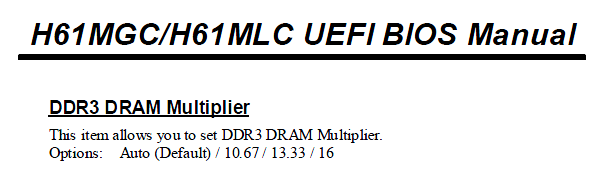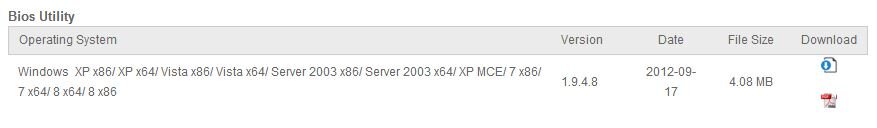so i went into my bios..i saw that the 1600 ram i just installed was set to 1333 timings(according to the bios). i switched the "auto" to "manual" and changed the timings to the 1600 timings..however the bios still shows it is running at 1333 in the spot that it shows "memory speed"...why?...
there was a "ram info screen" where it showed "STD" timings(1333) vs "xmp1" timings(1600)..thats where i got the timings to change it manually..do i need to change to xmp1 somewhere that i am unaware? or is it running at 1600 timings(i did change to manually) but only shows 1333 as the speed?
sorry...i am a noob when it comes to this stuff
there was a "ram info screen" where it showed "STD" timings(1333) vs "xmp1" timings(1600)..thats where i got the timings to change it manually..do i need to change to xmp1 somewhere that i am unaware? or is it running at 1600 timings(i did change to manually) but only shows 1333 as the speed?
sorry...i am a noob when it comes to this stuff