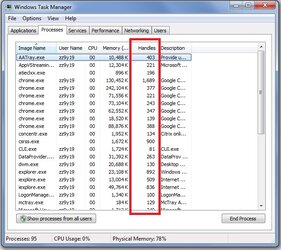i just built a asus 5930k with 32 gig ram
upon bootup i have 27+ gig of ram free but as programs are run the free memory drops
i can copy large data amounts from drive to drive and just watch the free memory drop to the point it runs out and then i get a low memory error.
i have another exact same build specs with a 4930k that had the same issue and i recall changing a value from something like 16 to 1024 or similiar and it fixed the issue but i cant recall where i made this change at
as the memory drops,it remains and will not increase
i do know it wasn't in the page file or virtual memory
any help would be greatly appreciated...
upon bootup i have 27+ gig of ram free but as programs are run the free memory drops
i can copy large data amounts from drive to drive and just watch the free memory drop to the point it runs out and then i get a low memory error.
i have another exact same build specs with a 4930k that had the same issue and i recall changing a value from something like 16 to 1024 or similiar and it fixed the issue but i cant recall where i made this change at
as the memory drops,it remains and will not increase
i do know it wasn't in the page file or virtual memory
any help would be greatly appreciated...
Last edited: