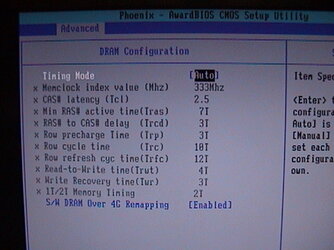Hi, Im new in this forum, first of all hi and thanks to everyone who is reading this.
I recently installed Win 7 x64 in my old Asus A8N SLI Premium based computer, i need more ram because i run many programs and also my processor is not very fast, is a 1 core 2GHz AMD.
I had two GEIL pc-3200 400MHz C3-8-4-4 dual channel sticks installed in DIMM_A1 and DIMM_B1 when i used Win Xp x86, but since i now have Win7 i bought more memory, but bought two Patriot modules PSD1G400H and installed those in DIMM_A2 and DIMM_B2 respectively. I have used the Patriot ones only even in Xp with no problem but when i install the four sticks and try to use the pc i got blue screens
I have BIOS 1009 installed and the auto config is as depicted in the pic
I would really appreciate any advice to configure the options
Thank you
I recently installed Win 7 x64 in my old Asus A8N SLI Premium based computer, i need more ram because i run many programs and also my processor is not very fast, is a 1 core 2GHz AMD.
I had two GEIL pc-3200 400MHz C3-8-4-4 dual channel sticks installed in DIMM_A1 and DIMM_B1 when i used Win Xp x86, but since i now have Win7 i bought more memory, but bought two Patriot modules PSD1G400H and installed those in DIMM_A2 and DIMM_B2 respectively. I have used the Patriot ones only even in Xp with no problem but when i install the four sticks and try to use the pc i got blue screens

I have BIOS 1009 installed and the auto config is as depicted in the pic
I would really appreciate any advice to configure the options
Thank you