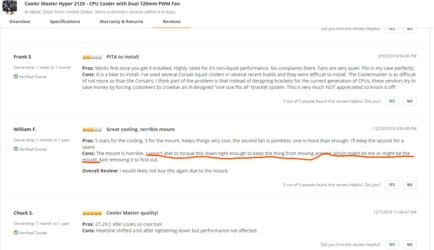- Joined
- Jan 29, 2007
Every year because I live overseas I have to fill out a financial crimes form called FBAR, which is really a violation of my personal financial information, but that is another story.. Anyway, we have to list all foreign bank addresses, bank names, account numbers, and highest value amount in the account every year and tons of other stupid information. And it is time consuming to write it. Well, the great US government decided to change the form to a new version this year without telling anyone, so when I submitted the old one, it was rejected. The forms look identical, but the form mouth and year have changed, so I have to use the new version. Usually I will just update the amounts in each account and submit the form, it takes me 30-45 minutes after I have the data, but retyping it all is going to take hours. There are so many pages and so much information in that file that frankly I do not want to rewrite all the data, I want to copy it over to the new form that they want us to fill out. Is there any simple way using the free version of Adobe Acrobat Reader to simply copy over all the form information to the new file? I have searched online and someone mentioned it can be exported as an FDF file or XFDF file, unfortunately these are not options in my version of Acrobat Reader.
EDIT: Nevermind I figured out how to do it, but unfortunately the file would not be accepted for whatever reason, I had to retype the entire thing. So much for Acrobat reader working like it is supposed to....
EDIT: Nevermind I figured out how to do it, but unfortunately the file would not be accepted for whatever reason, I had to retype the entire thing. So much for Acrobat reader working like it is supposed to....
Last edited: