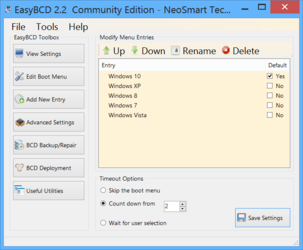I currently have a handful of storage drives. SSD and 3 HDD. I have Win 7 on my SSD and have installed Win 10 (Insider addition) to one of those HDD. As is the usual when installing windows, it restarts after it's copied across the files. The first time, I hit f11 to stop it from booting into the SSD and to boot into the freshly installed Win 10. But when I click on the drive it just loads Win 7 from the SSD. I did another fresh install on my spare HDD and this time when it restarted I just let it load by on it's own (didn't hit f11 and manually select the boot drive thinking maybe it would default boot from the drive it just installed windows on) this didn't work either, right into Win 7 from the SSD. 
Any ideas?
Thanks!

Any ideas?
Thanks!