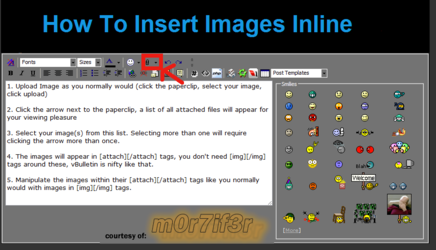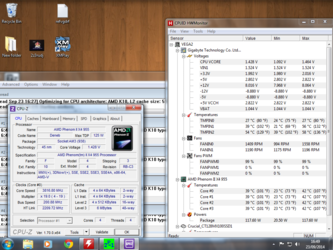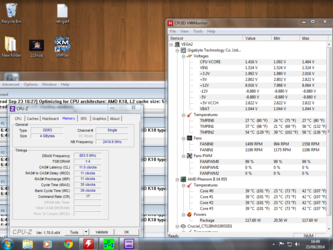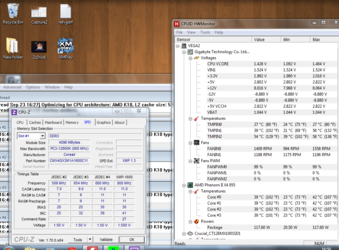Hello everyone. A friend gave me a coolermaster tower and some other components so i decided i would make my first build. The MB he gave me was a bit old (asus m2n-e sli rev 1) so i bought:
Gigabyte 78lmt-usb3 £35
Phenom ii 955 black edition £50
zalman cnpa 990 max £31.48
Corsair XMS3 Classic 4GB CMX4GX3M1A1600C11 - £32.56
Crucial mx100 128gb £59.99
This is the first time i put one together so i thought id go with not so up to date stuff but still good enough for me(i dont really play games yet). Putting it together went well except i
found mounting the heatsink required a little too much pressure to start the screws for my liking however ive read that this is normal for this heatsink/bracket. Also i suppose the force gets spread across the whole socket?
Strait away i wanted to overclock it so i upped the multiplier in steps to 3.6 GHz. The next step is where i started having problems. I read dolks guide and tried to understand as much as possible. I basically concluded that i needed to
increase cpu core voltage in steps
increase cpu-nb frequency (not to create bottleneck) and voltage
Increase ram voltage or lower frequency and lower timings
Use prime95 to check for stability
Obviously i know there is more to it than these basic steps but this is where i started my first attempts.
I found it quite easy to get to 3.7 Ghz but i cant remember my settings/temps.
Now at 3.8 Ghz I have:
CPU-NB 2.4 Ghz
HT Link 2.2 Ghz
Ram at 1600 Mhz 11 11 11 30
CPU volatge 3.8
CPU-NB 1.2 volts
Ram voltage 1.53
Idle cpu temp: 25 C
Prime95 peeks at 42 C
I ran prime 95 for about an hour and everything seems stable so im happy but
my Question is do these setting seem good to you?
I want to get the optimum Settings for 24/7.
In the beginning i increased the cpu-nb voltage and the ram together and then later i thought maybe i didnt need the increase in ram voltage but that
was actaully keeping me stable.
Ive tried altering the ram timings to make it easier to increase cpu speed but it doesnt seem to have any benefit. Im not sure having the HT link at 2.2 Ghz is really helping. My temps seem really good but is my cpu voltage a little High? I want the best performance overall so its not just about cpu speed?
If anyone could could help me tweak my setup to get the best overall performance that would be brilliant!
Gigabyte 78lmt-usb3 £35
Phenom ii 955 black edition £50
zalman cnpa 990 max £31.48
Corsair XMS3 Classic 4GB CMX4GX3M1A1600C11 - £32.56
Crucial mx100 128gb £59.99
This is the first time i put one together so i thought id go with not so up to date stuff but still good enough for me(i dont really play games yet). Putting it together went well except i
found mounting the heatsink required a little too much pressure to start the screws for my liking however ive read that this is normal for this heatsink/bracket. Also i suppose the force gets spread across the whole socket?
Strait away i wanted to overclock it so i upped the multiplier in steps to 3.6 GHz. The next step is where i started having problems. I read dolks guide and tried to understand as much as possible. I basically concluded that i needed to
increase cpu core voltage in steps
increase cpu-nb frequency (not to create bottleneck) and voltage
Increase ram voltage or lower frequency and lower timings
Use prime95 to check for stability
Obviously i know there is more to it than these basic steps but this is where i started my first attempts.
I found it quite easy to get to 3.7 Ghz but i cant remember my settings/temps.
Now at 3.8 Ghz I have:
CPU-NB 2.4 Ghz
HT Link 2.2 Ghz
Ram at 1600 Mhz 11 11 11 30
CPU volatge 3.8
CPU-NB 1.2 volts
Ram voltage 1.53
Idle cpu temp: 25 C
Prime95 peeks at 42 C
I ran prime 95 for about an hour and everything seems stable so im happy but
my Question is do these setting seem good to you?
I want to get the optimum Settings for 24/7.
In the beginning i increased the cpu-nb voltage and the ram together and then later i thought maybe i didnt need the increase in ram voltage but that
was actaully keeping me stable.
Ive tried altering the ram timings to make it easier to increase cpu speed but it doesnt seem to have any benefit. Im not sure having the HT link at 2.2 Ghz is really helping. My temps seem really good but is my cpu voltage a little High? I want the best performance overall so its not just about cpu speed?
If anyone could could help me tweak my setup to get the best overall performance that would be brilliant!