So my computer was giving me issues and so this week I decided to go out and get a new system. Upgraded the MOBO, RAM, Processor and just for the heck of it the GPU's as well. There was a great deal on the FX-8370 so I decided to get that and just overclock it for my needs and deal with this until AM4 comes out hopefully in 2016 
So currently my system is:
Coolermaster HAF-X Case
FX-8370 x8 Black Edition
MSI R9 380 4G x2
ASUS Crossfire Forumula V Z
32GB 1866 Kingston RAM
OS runs off of an SSD, and I have 3 HDD's of various sizes for all of my other stuff.
I figured I would get into liquid cooling as well and so I purchased the EVGA360 starter kit, which surprisingly seems to do very well. I am just cooling the CPU for now, and maybe next year when I do my AM4 build I will look into also liquid cooling my GPU's. I just don't want to spend $240 to get custom blocks made for my MSI 380's. If anybody else has a cheaper option to provide or suggest pelase let me know and maybe I will cool them sooner.
I've been reading around and am starting my adventure today and plan to keep everything in this thread so I can see my progress and others can share in it with me and/or offer suggestions.
Running Prime95 for 20-30 minutes here are my base temps:

Base 3DMark Scores. Nothing Special. (Not sure why it thinks I have an 8370E)

AMD Overdrive Benchmark Base Scores:

So currently my system is:
Coolermaster HAF-X Case
FX-8370 x8 Black Edition
MSI R9 380 4G x2
ASUS Crossfire Forumula V Z
32GB 1866 Kingston RAM
OS runs off of an SSD, and I have 3 HDD's of various sizes for all of my other stuff.
I figured I would get into liquid cooling as well and so I purchased the EVGA360 starter kit, which surprisingly seems to do very well. I am just cooling the CPU for now, and maybe next year when I do my AM4 build I will look into also liquid cooling my GPU's. I just don't want to spend $240 to get custom blocks made for my MSI 380's. If anybody else has a cheaper option to provide or suggest pelase let me know and maybe I will cool them sooner.
I've been reading around and am starting my adventure today and plan to keep everything in this thread so I can see my progress and others can share in it with me and/or offer suggestions.
Running Prime95 for 20-30 minutes here are my base temps:
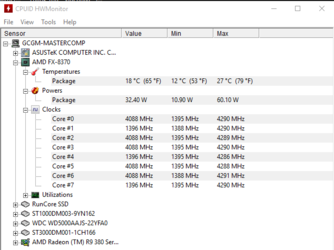
Base 3DMark Scores. Nothing Special. (Not sure why it thinks I have an 8370E)
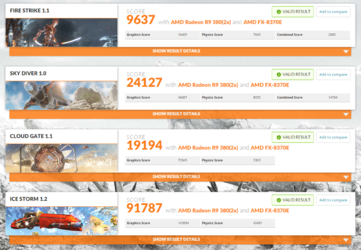
AMD Overdrive Benchmark Base Scores:
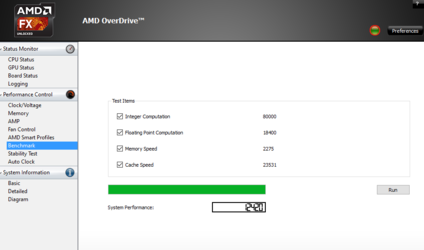
Last edited:

