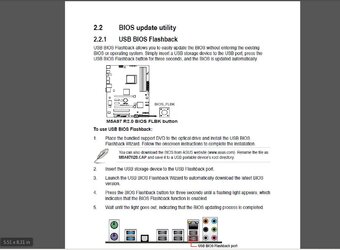- Joined
- Dec 13, 2013
- Location
- Great White North, MN
Previously I have overclocked my P2 965 stable at 4.3ghz. I had all of the profiles saved. I have not messed withe OC'ing for a while. I just started doing a bunch of video encoding so I decided to go back to the profile for 4.2ghz to speed things along. I have just ran it at stock speeds for a few months. It will no longer start with any of the profiles I have saved. I recently upgraded the BIOS to the latest version. Could that have somthing to do with it? If I try to even run a 3.8ghz profile It posts, and then goes to a screen telling me to press f1 to reset the BIOS.
I am a little pissed. I worked long and hard to get all of these profiles stable, and now it will not even start with any of them.
Any suggestions, or just start over?
Forgot to mention. I had to reinstall windows on this machine a while ago too. This time I set it up UEFI. It was not before.
I am a little pissed. I worked long and hard to get all of these profiles stable, and now it will not even start with any of them.
Any suggestions, or just start over?
Forgot to mention. I had to reinstall windows on this machine a while ago too. This time I set it up UEFI. It was not before.
Last edited: