-
Welcome to Overclockers Forums! Join us to reply in threads, receive reduced ads, and to customize your site experience!
You are using an out of date browser. It may not display this or other websites correctly.
You should upgrade or use an alternative browser.
You should upgrade or use an alternative browser.
My pc is running too hot
- Thread starter a1234
- Start date
- Joined
- Sep 15, 2007
- Location
- Small town Emlenton, PA
Hmm what case, fan setup in case, your room temps and did you put the cooler on wrong? If it was better with the stock cooler and worse with the new cooler you screwed up installing it.
Any other things you need to share before we figure it out?
Any other things you need to share before we figure it out?
- Thread Starter
- #4
Hmm what case, fan setup in case, your room temps and did you put the cooler on wrong? If it was better with the stock cooler and worse with the new cooler you screwed up installing it.
Any other things you need to share before we figure it out?
I have Cooler master haf 912 computer case.I was using the stock cooler and it was better.I tried to reinstall the cooler but that didn't work.My room temps might be a little bit hot.
- Joined
- Feb 17, 2010
- Location
- Manassas, VA
Did you clean off the heatsink and CPU and apply new thermal paste when you remounted it?
- Thread Starter
- #6
Did you clean off the heatsink and CPU and apply new thermal paste when you remounted it?
The heatsink is brand new and yes i reapplied the thermal paste.
- Joined
- Sep 4, 2011
- Location
- Lives under a bridge
what tim did you use, and how did you apply it?
are you fans running ?
are you fans running ?
- Joined
- Sep 15, 2007
- Location
- Small town Emlenton, PA
you have some other cooler in the case?if it is not maibe you shoud try something bigger i recomend Cooler Master Fan 120mm Turbine Master Mach1.8 i have one and it is pretty good!
No help.
- Joined
- Sep 15, 2007
- Location
- Small town Emlenton, PA
Lemme see, a cooler made for lesser processors, old tech. Screw in setup. With a backplate.
OP, did you follow exactly the insallation instructions? You did something really wrong.
Did you start each screw just barely, then screw each screw in a cross patter 1/2 turn each time, and be meticulus? Or did you crank each cornner down?
Is the fan turning on the cooler?
You did something on the install thats bad.
We have lots of stickies and Youtube probably has great vids on this older cooler. Something is wrong and you need to figure what you did.
OP, did you follow exactly the insallation instructions? You did something really wrong.
Did you start each screw just barely, then screw each screw in a cross patter 1/2 turn each time, and be meticulus? Or did you crank each cornner down?
Is the fan turning on the cooler?
You did something on the install thats bad.
We have lots of stickies and Youtube probably has great vids on this older cooler. Something is wrong and you need to figure what you did.
One suggestion I got is check and see if it is seated properly. I have a i7 2700k and with the stock cooler, it got to that temp when i ran intel burn test. The heatsink it came with was poor quality to begin with and when i bought a new heatsink, i noticed that the old one wasn't on there properly. I use a Zalman 9700nt, and at max, i got about 65C when i ran the burn test. Also suggest maybe some more airflow. I have a Coolermaster CM690 and i have 2 GELID 120mm intake and 1 GELID Exhaust.
- Joined
- May 30, 2007
- Location
- Austin, Texas
When you removed the heatsink from the CPU what did the thermal paste look like? Was it spread evenly or was there a small blob that wasn't spread out very much? It should be spread in a good layer over the surface of the chip. A heatsink making poor contact with the CPU would hardly spread the thermal paste out at all.
There's definitely a problem with your heatsink mount. It simply shouldn't run that hot at stock settings, even with the stock cooler, let alone the one you have (which isn't amazing, but it's better than stock). You need to remount it and take it slow and careful to make sure it's done properly.
There's definitely a problem with your heatsink mount. It simply shouldn't run that hot at stock settings, even with the stock cooler, let alone the one you have (which isn't amazing, but it's better than stock). You need to remount it and take it slow and careful to make sure it's done properly.
- Thread Starter
- #12
- Joined
- Jan 24, 2012
- Location
- Charleston, SC
Congrats!
- Joined
- Sep 15, 2007
- Location
- Small town Emlenton, PA
Woo hoo! The Internet commuycation system does it againski! Great job, just a boo-boo and a learning experiance.
All better now. The Internets is happy.
All better now. The Internets is happy.
Similar threads
- Replies
- 37
- Views
- 3K
- Replies
- 5
- Views
- 377