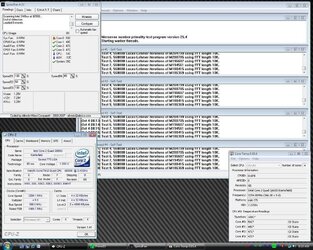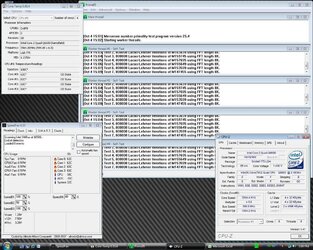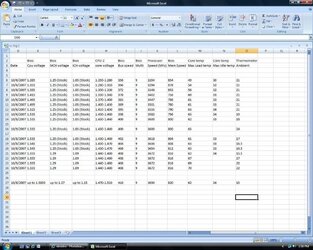- Joined
- Aug 27, 2007
- Location
- Pittsburgh
Ok, here's my latest rig. I've changed a few times in the last few months. This post may help someone new at overclocking somewhat as I try to explain my methods. I also am including a chart of speeds and voltages I attained with what I'm running.
My history... I started with a Gigabyte g33 matx board, an EVGA 8800gts 320, and a e6850. I was unhappy with the oc (~3.6 on air) so I got rid of the chip and got a q6600. I also had a arctic freezer 7 pro, it didn't seem to be doing the best job, so I got the TR ultra 120 extreme. It definitely lowered my temps by 10+degrees c. I also replaced my crappy matx case with the 900, and I replaced the gts with a gtx. Just recently I got an abit IP35 pro and a raptor 74gig. I would definitely say I have the "overclocking bug".
I'm very happy with my current rig, but i'd rather be able to clock it higher.
Here's the deal. I made the following chart during the overclocking process I went through with my current rig. At each stage I used prime 95 to check stability. I ran it for 1-2 hours at each stage before progressing. I know this is not 100% stable, but it was just the means to an end, so I say "good enough". I prefer 8-12 hours of prime to make me feel safe and stable, and I did at the last stable stage, which is where I'm running it right now.
So my methods section... I picked a speed out of the air. Starting with 3.2 gigahertz (355x9). Actually, my chip easily did 3.0, prime stable, on air, without a voltage increase. I got the computer stable at 3.2 and the subsequent speeds adding only core voltage in bios until it would run without errors. if it did error, I just increased the voltage by one notch until it would run stable.
For controls, I ran my air conditioning at 60degrees F for a few hours prior to testing. It made the room a steady 21-22 degrees c. This was measured with a lacrosse technology weather station, both directly in front of the PC air intake and 4+ feet away, on my computer desk. Temps were measured using speed fan and coretemp beta. Speedfan was with a +15 degrees correction factor. Clock speeds and voltage was recorded from CPUz. My prime95 was running 4 instances of worker threads withn itself. Each core was within 4 degrees of the one furthest from it (max temp = core 0, and the min core difference was <4 degrees lower).
My memory is crucial ballistix 6400, 2 gigs running near 800mhz on each run. My timings were 5-5-5-15 with bios voltage at 2.2volts. This memory runs memtest stable at these settings as well as 4-4-4-12 @ 2.1v.
The chip I'm using is a G0 SLACR with 1.225 vcore. I got it in OEM packaging, and I mistakingly lapped it before writing down any pertinent info printed on it.
The chart pretty much speaks for itself otherwise. I checked the rig with prime at each speed.
Until I tried 400x9... This gave me all kinds of problems. I added cpu voltage up to 1.655 volts and could post and get into windows, but I couldn't get it to run prime for more than 15-20 seconds. Rather than erroring, prime just stopped and shut down my computer each time. I also increased the other voltages available in my bios by one notch each then by one notch for all, to no avail. I was at least hoping for an increase of a few seconds in prime but I didn't get it.
The chart says what everything means. I kept track of what I thought was important on each run. I increased some of the other voltages when I tried 400x9, but I was too burnt out and let down by that point to add them, sorry...
Comments and suggestions are absolutely welcome. I was really hoping for 3.6+ stable. It seems I'm having a harder time with prime stability than temperatures. I guess I could up the voltage (1.7v?) a bit more, but I get a little uncomfortable over 1.6. I didn't go higher than 1.65 because I didn't get any more prime stability between 1.525 and 1.655. I would have added more voltage if it primed a second longer when I did so, but it didn't.
I was going to water cool, but I don't think it would get me too much better. I'm not having any major temp issues as of yet.

And the excel screenshot is from my laptop, just incase any of you keen-eyed people noticed that my computer has a battery indicator icon in the tray
My history... I started with a Gigabyte g33 matx board, an EVGA 8800gts 320, and a e6850. I was unhappy with the oc (~3.6 on air) so I got rid of the chip and got a q6600. I also had a arctic freezer 7 pro, it didn't seem to be doing the best job, so I got the TR ultra 120 extreme. It definitely lowered my temps by 10+degrees c. I also replaced my crappy matx case with the 900, and I replaced the gts with a gtx. Just recently I got an abit IP35 pro and a raptor 74gig. I would definitely say I have the "overclocking bug".
I'm very happy with my current rig, but i'd rather be able to clock it higher.
Here's the deal. I made the following chart during the overclocking process I went through with my current rig. At each stage I used prime 95 to check stability. I ran it for 1-2 hours at each stage before progressing. I know this is not 100% stable, but it was just the means to an end, so I say "good enough". I prefer 8-12 hours of prime to make me feel safe and stable, and I did at the last stable stage, which is where I'm running it right now.
So my methods section... I picked a speed out of the air. Starting with 3.2 gigahertz (355x9). Actually, my chip easily did 3.0, prime stable, on air, without a voltage increase. I got the computer stable at 3.2 and the subsequent speeds adding only core voltage in bios until it would run without errors. if it did error, I just increased the voltage by one notch until it would run stable.
For controls, I ran my air conditioning at 60degrees F for a few hours prior to testing. It made the room a steady 21-22 degrees c. This was measured with a lacrosse technology weather station, both directly in front of the PC air intake and 4+ feet away, on my computer desk. Temps were measured using speed fan and coretemp beta. Speedfan was with a +15 degrees correction factor. Clock speeds and voltage was recorded from CPUz. My prime95 was running 4 instances of worker threads withn itself. Each core was within 4 degrees of the one furthest from it (max temp = core 0, and the min core difference was <4 degrees lower).
My memory is crucial ballistix 6400, 2 gigs running near 800mhz on each run. My timings were 5-5-5-15 with bios voltage at 2.2volts. This memory runs memtest stable at these settings as well as 4-4-4-12 @ 2.1v.
The chip I'm using is a G0 SLACR with 1.225 vcore. I got it in OEM packaging, and I mistakingly lapped it before writing down any pertinent info printed on it.
The chart pretty much speaks for itself otherwise. I checked the rig with prime at each speed.
Until I tried 400x9... This gave me all kinds of problems. I added cpu voltage up to 1.655 volts and could post and get into windows, but I couldn't get it to run prime for more than 15-20 seconds. Rather than erroring, prime just stopped and shut down my computer each time. I also increased the other voltages available in my bios by one notch each then by one notch for all, to no avail. I was at least hoping for an increase of a few seconds in prime but I didn't get it.
The chart says what everything means. I kept track of what I thought was important on each run. I increased some of the other voltages when I tried 400x9, but I was too burnt out and let down by that point to add them, sorry...
Comments and suggestions are absolutely welcome. I was really hoping for 3.6+ stable. It seems I'm having a harder time with prime stability than temperatures. I guess I could up the voltage (1.7v?) a bit more, but I get a little uncomfortable over 1.6. I didn't go higher than 1.65 because I didn't get any more prime stability between 1.525 and 1.655. I would have added more voltage if it primed a second longer when I did so, but it didn't.
I was going to water cool, but I don't think it would get me too much better. I'm not having any major temp issues as of yet.
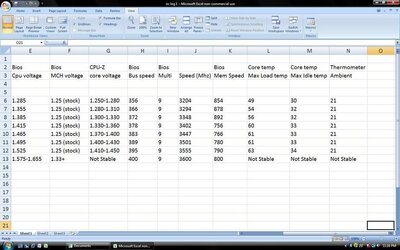
And the excel screenshot is from my laptop, just incase any of you keen-eyed people noticed that my computer has a battery indicator icon in the tray