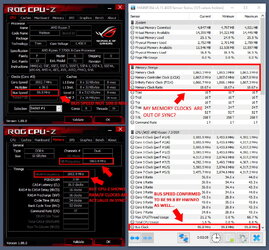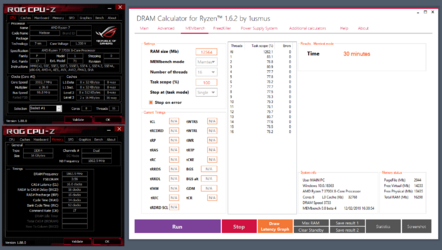- Joined
- Nov 25, 2019
- Location
- United States
NEED HELP CONCERNING INFINITY FABRIC, SPREAD SPECTRUM & MEMORY OVERCLOCKING...
I wasn't exactly sure where to post this, due to there being numerous topics I need help with. But since these questions all revolve around me overclocking my memory, I figured this forum would probably be the best place to post.
So, anyway...I've recently been tweaking and testing out my new set of memory (Trident Z Neo - 3600 CL16 - Samsung B-die) and up until today I've been getting pretty good results as far as overclocking. I've successfully clocked the RAM from 3200 CL13 up to 3800mhz Cl16 and everything in between. But today, I decided to try and drop my 3800mhz clock down to 3733mhz to see if I could get tighter sub-timings by doing so. After about an hour I was able to successfully hit 3733 (16-16-16-16-34-52-358) and run a successful memory test using membench (in Ryzen DRAM calculator) to over 1200% (total).
Everything was looking good in CPU-Z. The timings were on point and the clocks seemed to be synced up perfectly...
But then I booted up HWiNFO64 just to double check my timings and clocks and that's when I noticed that my memory clock, memory controller clock (UCLK) and Infinity Fabric clock (FCLK) seemed to be slightly out of sync. I know how important it is to run your memory clock and IF clock at a 1:1 ratio, these 'un-synced' clocks are a bit of a problem.
My guess is that it has something to do with spread spectrum, due to the fact that my bus clock is also at 99.8mhz (not at 100.0mhz). But I'm not exactly sure how to disable spread spectrum in my bios. The DiGi+ VRM settings contain a Spread Spectrum option, but I can only access it if I switch my switching freq. to manual I believe. I also remember seeing an additional Spread Spectrum option somewhere in the bios (possibly under Advanced>AMD CBS>...) but Im not 100% positive.
The other possibility is this...
When setting my memory clock and IF clock in the bios (from the main AI Tweaker page) I selected 3733mhz for memory and 1866 for the IF clock. The issue is, that in order to keep the memory and IF clock in exact 1:1 ratio, I would need to set the infinity fabric to "1866.5" (technically), because that is exactly one half of 3733. But my bios does not have an '1866.5' option. It only has '1866'. But I just figured the bios (or motherboard) would be smart enough to know that I am trying to sync the 2 clocks and would make up for the additional "0.5" mhz. Apparently, that may not be the case...lol
So, here are my questions...
1) Do you think my clocks are ACTUALLY not synced properly? Or could this be a result of the software not correctly reporting the clock speeds?
2) If my clocks are indeed out of syn, how would you recommend I go about fixing them?
3) Is there any other way to check these clocks other than CPU-Z and HWiNFO64? I considered downloading Ryzen Master and using it to check the clocks as well, but I've had bad experiences using that awful software and would like to avoid putting it on my system, if at all possible.
4) How do I go about (safely) disabling 'spread spectrum' in the Asus ROG Strix X570-E bios?
5) What is the difference between the memory controller clock (UCLK) and Infinity Fabric clock (FCLK)? I was thinking these were both the same thing. But when I updated to the latest version of HWiNFO, I noticed they are 2 separate clocks apparently...?
Thank you in advance for any info/tips you may have for me.
-DUAL33s
Here are a few images showing my Membench, CPU-Z and HWiNFO64 results...


I wasn't exactly sure where to post this, due to there being numerous topics I need help with. But since these questions all revolve around me overclocking my memory, I figured this forum would probably be the best place to post.
So, anyway...I've recently been tweaking and testing out my new set of memory (Trident Z Neo - 3600 CL16 - Samsung B-die) and up until today I've been getting pretty good results as far as overclocking. I've successfully clocked the RAM from 3200 CL13 up to 3800mhz Cl16 and everything in between. But today, I decided to try and drop my 3800mhz clock down to 3733mhz to see if I could get tighter sub-timings by doing so. After about an hour I was able to successfully hit 3733 (16-16-16-16-34-52-358) and run a successful memory test using membench (in Ryzen DRAM calculator) to over 1200% (total).
Everything was looking good in CPU-Z. The timings were on point and the clocks seemed to be synced up perfectly...
But then I booted up HWiNFO64 just to double check my timings and clocks and that's when I noticed that my memory clock, memory controller clock (UCLK) and Infinity Fabric clock (FCLK) seemed to be slightly out of sync. I know how important it is to run your memory clock and IF clock at a 1:1 ratio, these 'un-synced' clocks are a bit of a problem.
My guess is that it has something to do with spread spectrum, due to the fact that my bus clock is also at 99.8mhz (not at 100.0mhz). But I'm not exactly sure how to disable spread spectrum in my bios. The DiGi+ VRM settings contain a Spread Spectrum option, but I can only access it if I switch my switching freq. to manual I believe. I also remember seeing an additional Spread Spectrum option somewhere in the bios (possibly under Advanced>AMD CBS>...) but Im not 100% positive.
The other possibility is this...
When setting my memory clock and IF clock in the bios (from the main AI Tweaker page) I selected 3733mhz for memory and 1866 for the IF clock. The issue is, that in order to keep the memory and IF clock in exact 1:1 ratio, I would need to set the infinity fabric to "1866.5" (technically), because that is exactly one half of 3733. But my bios does not have an '1866.5' option. It only has '1866'. But I just figured the bios (or motherboard) would be smart enough to know that I am trying to sync the 2 clocks and would make up for the additional "0.5" mhz. Apparently, that may not be the case...lol
So, here are my questions...
1) Do you think my clocks are ACTUALLY not synced properly? Or could this be a result of the software not correctly reporting the clock speeds?
2) If my clocks are indeed out of syn, how would you recommend I go about fixing them?
3) Is there any other way to check these clocks other than CPU-Z and HWiNFO64? I considered downloading Ryzen Master and using it to check the clocks as well, but I've had bad experiences using that awful software and would like to avoid putting it on my system, if at all possible.
4) How do I go about (safely) disabling 'spread spectrum' in the Asus ROG Strix X570-E bios?
5) What is the difference between the memory controller clock (UCLK) and Infinity Fabric clock (FCLK)? I was thinking these were both the same thing. But when I updated to the latest version of HWiNFO, I noticed they are 2 separate clocks apparently...?
Thank you in advance for any info/tips you may have for me.
-DUAL33s
Here are a few images showing my Membench, CPU-Z and HWiNFO64 results...