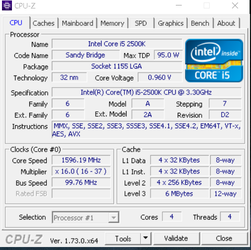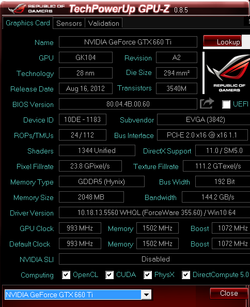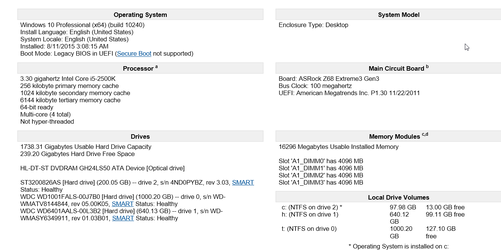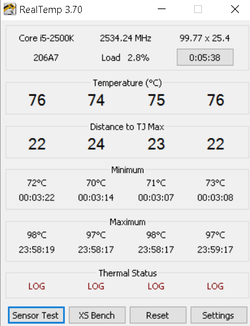-
Welcome to Overclockers Forums! Join us to reply in threads, receive reduced ads, and to customize your site experience!
You are using an out of date browser. It may not display this or other websites correctly.
You should upgrade or use an alternative browser.
You should upgrade or use an alternative browser.
Need help from someone that has some time, my pc is not performing a 100%?
- Thread starter xintensex
- Start date
- Joined
- May 29, 2005
Normal applications to post are cpu-z cpu and memory and gpu-z so we can see that information, beyond that any applications that you run that would have a benchmark/score that we could use to determine if your computer is performing as it should (3dmark, etc)
But most importantly knowing your system specs and where exactly you are seeing an issue would be helpful...
But most importantly knowing your system specs and where exactly you are seeing an issue would be helpful...
- Joined
- Jun 28, 2012
This might help View attachment 167846
See my previous posts and Janus' posts for what we want.
So far we only know about 3 components of your system, that doesn't actually help.
- Joined
- Aug 26, 2006
- Thread Starter
- #10
Processor - Intel Core i5 2500K Sandy Bridge
CPU Cooling - Stock
Mobo - ASRock Z68 Extreme3 Gen3
Graphics Card - NVIDIA GeForce FTX 660Ti
Power - Corsair GS700
Memory - G.SKILL Ripjaws Series 8GB (2 x 4GB) 240-Pin DDR3 SDRAM DDR3 1600
Pc is lagging big time so i thought maybe the cpu was clogged with dust so i cleaned that out I had windows 7 so I thought maybe upgrading to Windows 10 would help with performance so I installed Win 10 it seems slower now? And i feel like my cpu isnt running at full speed I tried playing a game and it freezes or crashes and restarts my pc! I used to play games and do graphic design now I can hardly run chrome with 5 tabs open ?? I defragged all my drives updated all my drivers, run default settings in bios etc.. I am confused? What else you need from me ? Ty so much for reply I am going nuts
CPU Cooling - Stock
Mobo - ASRock Z68 Extreme3 Gen3
Graphics Card - NVIDIA GeForce FTX 660Ti
Power - Corsair GS700
Memory - G.SKILL Ripjaws Series 8GB (2 x 4GB) 240-Pin DDR3 SDRAM DDR3 1600
Pc is lagging big time so i thought maybe the cpu was clogged with dust so i cleaned that out I had windows 7 so I thought maybe upgrading to Windows 10 would help with performance so I installed Win 10 it seems slower now? And i feel like my cpu isnt running at full speed I tried playing a game and it freezes or crashes and restarts my pc! I used to play games and do graphic design now I can hardly run chrome with 5 tabs open ?? I defragged all my drives updated all my drivers, run default settings in bios etc.. I am confused? What else you need from me ? Ty so much for reply I am going nuts
Last edited by a moderator:
- Joined
- Aug 26, 2006
- Thread Starter
- #12
Get Memtest86+ and see if you can run a few passes of it.
ill check temps on load and run memtest and report back TY
Just ran 3dmark and here's temps

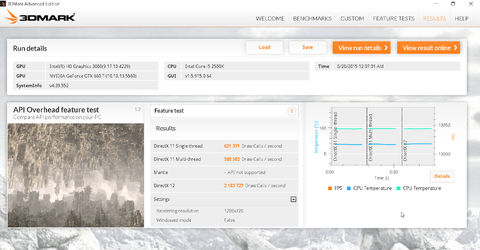
http://www.3dmark.com/3dm/8263895 more info here on my benchmark
Last edited by a moderator:
- Joined
- Aug 26, 2006
- Thread Starter
- #18
Similar threads
- Replies
- 13
- Views
- 811
- Replies
- 5
- Views
- 297
- Replies
- 2
- Views
- 472