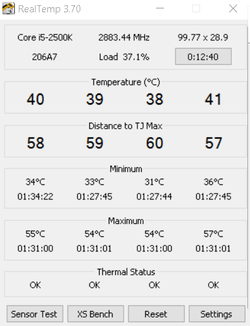-
Welcome to Overclockers Forums! Join us to reply in threads, receive reduced ads, and to customize your site experience!
You are using an out of date browser. It may not display this or other websites correctly.
You should upgrade or use an alternative browser.
You should upgrade or use an alternative browser.
Need help from someone that has some time, my pc is not performing a 100%?
- Thread starter xintensex
- Start date
- Joined
- Apr 26, 2012
- Location
- New York, USA
I would go as far as to say that the heatsink isn't mounted correctly. Even with no TIM, you should be able to keep in the low 50s idle.
- Joined
- Jan 2, 2012
Take a picture of your heatsink with the fan uncliped.
I bet it's just clogged with dust and pet hair.
In all likelihood you do not need a new cooler, you just need to clean the one you have.
I bet it's just clogged with dust and pet hair.
In all likelihood you do not need a new cooler, you just need to clean the one you have.
- Joined
- Aug 26, 2006
- Thread Starter
- #24
<a href='
' title=''><img src='
' alt='' title='Hosted by imgur.com' /></a>
- Joined
- Aug 26, 2006
- Thread Starter
- #27
K I went out and bought this been so busy with work and just getting to around to this and I noticed I'm out of Isopropyl Alcohol 91% frown.gif Also a pic of my cpu and heatsink it def needs to be cleaned up !! One more thing last time I did this I applied a pea size on cpu and none on heatsink what would you guys recommend? It's been a bit like I said lol Ty


Last edited:
- Joined
- Apr 26, 2012
- Location
- New York, USA
37% idle is still indicative of malware.
Agreed, the next step I would take is a fresh install of Windows. That way, you know for sure if there's a hardware issue or not.
lol random thought just occurred to me...
is the fan actually spinning on the heat sink? open your case and make sure that bad boy is whirling around. It should be making quite a bit of noise and spinning super fast at 80+ (run a benchmark and watch the fan).
is the fan actually spinning on the heat sink? open your case and make sure that bad boy is whirling around. It should be making quite a bit of noise and spinning super fast at 80+ (run a benchmark and watch the fan).
- Joined
- Aug 26, 2006
- Thread Starter
- #36
What the heck is "Network Magic"??? Sounds like malware to me.
Double check the virus scan by booting to Safe Mode and re-scanning.
its safe but might as well be malware it was killing my resources, http://www.shouldiremoveit.com/Network-Magic-14187-program.aspx
Similar threads
- Replies
- 13
- Views
- 811
- Replies
- 5
- Views
- 297
- Replies
- 2
- Views
- 472