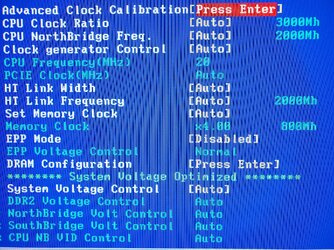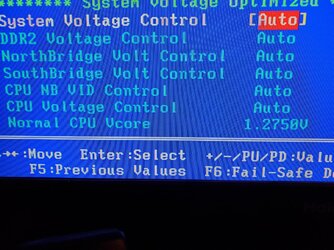- Joined
- Dec 1, 2014
Hi,
Every since I added my Radeon RX 580 GB card I lag playing games.
I can't play W.O.W without lowering the settings and I still freeze.
So I just quit playing.
I have lag issues with Grounded as well as Valheim. Valheim will
freeze completely where I can't do anything. At times the game will
close. This isn't all the time and for the most part I can play.
My card is also running very hot. I have a fan in front of the pc and
one in back.
I tried to completely disable Windows Defender via regedit and
Autoruns to know avail.

My memory is 1066 but set at 800. There are settings to adjust
but I'm uncertain about them. This memory is known not to
play nice with my motherboard without changing the settings.
Every since I added my Radeon RX 580 GB card I lag playing games.
I can't play W.O.W without lowering the settings and I still freeze.
So I just quit playing.
I have lag issues with Grounded as well as Valheim. Valheim will
freeze completely where I can't do anything. At times the game will
close. This isn't all the time and for the most part I can play.
My card is also running very hot. I have a fan in front of the pc and
one in back.
I tried to completely disable Windows Defender via regedit and
Autoruns to know avail.
My memory is 1066 but set at 800. There are settings to adjust
but I'm uncertain about them. This memory is known not to
play nice with my motherboard without changing the settings.