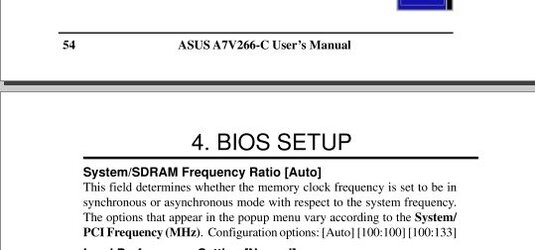I have a a7v266-c motherboard and the processor/cpu is AMD Athlon xp 2000+. I have got the manual but have never attempted to overclock anything before. I play a game that requires 1.3ghz speed. I only have 1.27 currently (close but no cigar). I have done some reading and understand this board/cpu combo can run at 1.78ghz. I am just totally confused on how to do this. I am also using pc2700 memory instead of the pc2100 if that makes a difference. Here is a link to the MB manual http://dlcdnas.asus.com/pub/ASUS/mb/socka/kt266a/a7v266-c/a7v266-c_100.pdf. Please Help. Thank You. To clarify, I do not understand the jumper settings required to accomplish this on pg 10 is the cpu jumpers and on pg 20 is the power jumper, But they make no sense to me as well as I do not know what to set them to.
In advanced in the BIOS menu, I can change the cpu speed from 1.25/1.3ghz to 1.66/1.7ghz but my system freezes alot when I do this.
In advanced in the BIOS menu, I can change the cpu speed from 1.25/1.3ghz to 1.66/1.7ghz but my system freezes alot when I do this.