- Joined
- Feb 8, 2009
- Location
- Middle East
Hi...
I have a somewhat small network at home, 2 desktops , 1 router, 2 wireless access points, 1 network HD , and 1 printer... all of these are connected to a LINKSYS SE4008 8-port Gigabit Ethernet Switch.
I've got about 3 laptops and 4-6 cell phones connecting to the wireless points.
So, the issues is showing on one of the access points, that is a Huawei WS322/WS323 Mini Wireless Extender.
the issue now, I'm leaving all the IPs on dynamic and use DHCP , I don't interfere with them, when I connect to access point # 1 I can access all the network peripherals (other Pcs and so) , but when I connect to the huwaei , the devices connected to it can't see the main network, only the pcs connected to the huwaei...
here is a snapshot of the status on the huwaei



the current IPs I see in the main network are:
192.168.100.1 Router
192.168.100.3 Access point # 1
192.168.100.17 printer
I tried changing the huawei to 192.168.100.4 , same issue presists.
In other words, since I've got a switch and 2 access points:
1- how can I configure them all so I don't get any IP conflict? given that each one has several devices connected to it and each must get an ip ofcourse
2-in the same time be able to see all the peripherals on the network?
3- I used to have the huawei on repeater mode but smart phones would take long to realize the signal is too weak for the 1st access point and decides to switch to point 2... so I changed it to wireless router mode and set it up to another SSID... is there a solution to this problem?
4-kind of off topic, but is there someway I can store windows updates on the network HD and direct the pcs on the network to install their updates from their without setting up a server?
I have a somewhat small network at home, 2 desktops , 1 router, 2 wireless access points, 1 network HD , and 1 printer... all of these are connected to a LINKSYS SE4008 8-port Gigabit Ethernet Switch.
I've got about 3 laptops and 4-6 cell phones connecting to the wireless points.
So, the issues is showing on one of the access points, that is a Huawei WS322/WS323 Mini Wireless Extender.
the issue now, I'm leaving all the IPs on dynamic and use DHCP , I don't interfere with them, when I connect to access point # 1 I can access all the network peripherals (other Pcs and so) , but when I connect to the huwaei , the devices connected to it can't see the main network, only the pcs connected to the huwaei...
here is a snapshot of the status on the huwaei
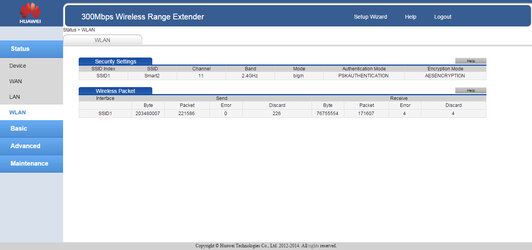
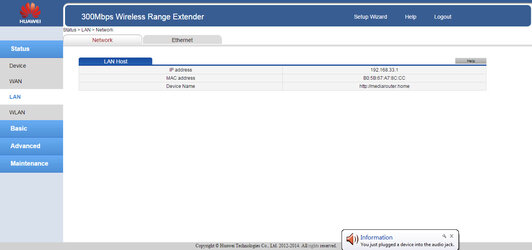
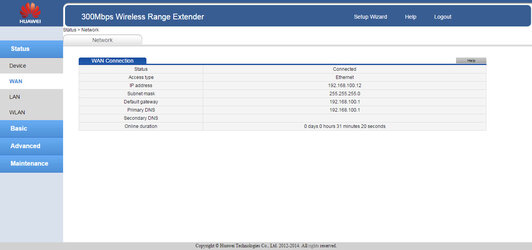
the current IPs I see in the main network are:
192.168.100.1 Router
192.168.100.3 Access point # 1
192.168.100.17 printer
I tried changing the huawei to 192.168.100.4 , same issue presists.
In other words, since I've got a switch and 2 access points:
1- how can I configure them all so I don't get any IP conflict? given that each one has several devices connected to it and each must get an ip ofcourse
2-in the same time be able to see all the peripherals on the network?
3- I used to have the huawei on repeater mode but smart phones would take long to realize the signal is too weak for the 1st access point and decides to switch to point 2... so I changed it to wireless router mode and set it up to another SSID... is there a solution to this problem?
4-kind of off topic, but is there someway I can store windows updates on the network HD and direct the pcs on the network to install their updates from their without setting up a server?