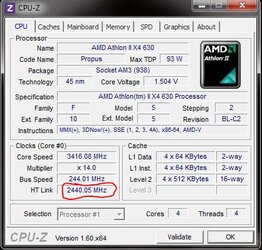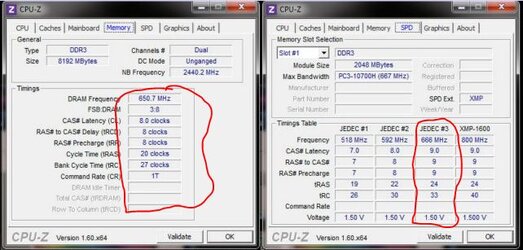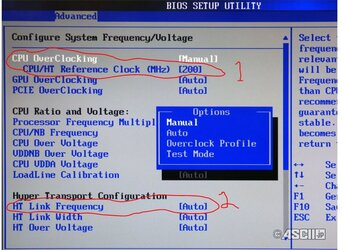Hi guys I'm new to overclocking and it's been a very frustrating week for me.
Here's my setup:
AMD Athlon II X4 630 CPU (2.8ghz stock)
Asus M4A785TD-V Evo motherboard (AM3)
Thermax Eclipse II 6 CopperPipe Heatsink (It's very good, big temperature drop vs Stock)
1333 DDR Ram (The label on the ram says 1600oc and I have no idea why)
Radeon 5750 1G DDR5
I've been doing alot of homework and my results are follows:
3.4Ghz Running stable max load with Prime95
3.5Ghz Crashing after 1 hour @ max load with Prime 95.
By default running at 2.8Ghz my CoreVoltage is 1.4 / NBVoltage 1.175
When I over clocked to 3.4Ghz or 3.5Ghz I set it at CoreVoltage 1.5 / NBVoltage 1.375
Been doing this all week and these are the settings that I don't crash so much with...
I haven't had a crash yet at 3.4Ghz, but I think I have my core voltage higher than what it's suppose to be... what I
mean is I see people running stable at 3.5Ghz with only 1.14 Core V....
I'm sure my Voltage on my Ram or chipset might need adjustment, or HTLink Mhz as well but I have no idea what the
values should be...
Here's a screenshot of my CPU-Z

I would like to run at 3.5Ghz or more, do you guys think it's possible? I need more knowledge on other settings other
than just the Core Voltage and NB Voltage adjustments >_<
Thanks in advance.
Here's my setup:
AMD Athlon II X4 630 CPU (2.8ghz stock)
Asus M4A785TD-V Evo motherboard (AM3)
Thermax Eclipse II 6 CopperPipe Heatsink (It's very good, big temperature drop vs Stock)
1333 DDR Ram (The label on the ram says 1600oc and I have no idea why)
Radeon 5750 1G DDR5
I've been doing alot of homework and my results are follows:
3.4Ghz Running stable max load with Prime95
3.5Ghz Crashing after 1 hour @ max load with Prime 95.
By default running at 2.8Ghz my CoreVoltage is 1.4 / NBVoltage 1.175
When I over clocked to 3.4Ghz or 3.5Ghz I set it at CoreVoltage 1.5 / NBVoltage 1.375
Been doing this all week and these are the settings that I don't crash so much with...
I haven't had a crash yet at 3.4Ghz, but I think I have my core voltage higher than what it's suppose to be... what I
mean is I see people running stable at 3.5Ghz with only 1.14 Core V....
I'm sure my Voltage on my Ram or chipset might need adjustment, or HTLink Mhz as well but I have no idea what the
values should be...
Here's a screenshot of my CPU-Z

I would like to run at 3.5Ghz or more, do you guys think it's possible? I need more knowledge on other settings other
than just the Core Voltage and NB Voltage adjustments >_<
Thanks in advance.
Last edited: