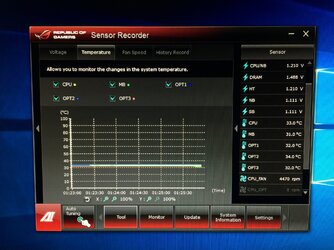- Joined
- Oct 27, 2015
- Location
- Houston, Texas Area
Is this enough rads and fans to cool this setup?
Case: Cooler Master HAF XB Mid tower
PSU: OCZ ZX Series 1250W 80Plus
Monitors: 3ea. Asus 27'' running @ 1920 x 1080 60Hz
CPU/MB: AMD 8350 / Asus Crosshair V Formula Z
RAM: 32gb of J Skills DDR3-1866
GPU: AMD 6970 w/2gb RAM
System Pump: X-Res CSQ Pump
Full Board Cooling Block: EK-FB ASUS C5F-Z
CPU Water Block: Koolance CPU-380
GPU Waterblock: XSPC Razor 6970
Radiator No. 1: EK-CoolStream PE 120 Single
Radiator No. 2: Black Ice Extreme 240 Dual
Fans: Noctua NF-F12 PWM 5 total, 2 on the 120 and three on the 240 rads.
Case: Cooler Master HAF XB Mid tower
PSU: OCZ ZX Series 1250W 80Plus
Monitors: 3ea. Asus 27'' running @ 1920 x 1080 60Hz
CPU/MB: AMD 8350 / Asus Crosshair V Formula Z
RAM: 32gb of J Skills DDR3-1866
GPU: AMD 6970 w/2gb RAM
System Pump: X-Res CSQ Pump
Full Board Cooling Block: EK-FB ASUS C5F-Z
CPU Water Block: Koolance CPU-380
GPU Waterblock: XSPC Razor 6970
Radiator No. 1: EK-CoolStream PE 120 Single
Radiator No. 2: Black Ice Extreme 240 Dual
Fans: Noctua NF-F12 PWM 5 total, 2 on the 120 and three on the 240 rads.
Attachments
Last edited: