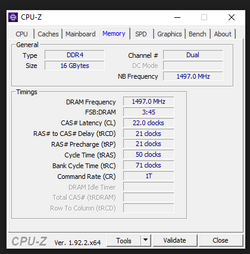- Joined
- Nov 7, 2004
I've set up my new build today Ryzen 5 3600, Gigabyte Aurous Elite B450 board, Corsair 16Gb DDr4 3200 Pro Vengeance RGB ram, XFX R580 8gb
I installed Windows 10 and I can't do anything with any issues lock mouse and system lock ups with this clock watch dog error yet all the bios settings are set to stock default settings. I've had other blue screen errors and I've no idea what to do because I'm now getting frustrated I can't even install windows 7 because half way through set up loading my USB mouse and keyboard power down and nothing works not even my old usb wireless Logitech keyboard and I've disabled legacy usb mode
I installed Windows 10 and I can't do anything with any issues lock mouse and system lock ups with this clock watch dog error yet all the bios settings are set to stock default settings. I've had other blue screen errors and I've no idea what to do because I'm now getting frustrated I can't even install windows 7 because half way through set up loading my USB mouse and keyboard power down and nothing works not even my old usb wireless Logitech keyboard and I've disabled legacy usb mode