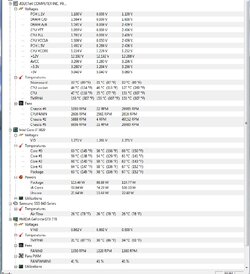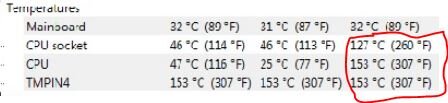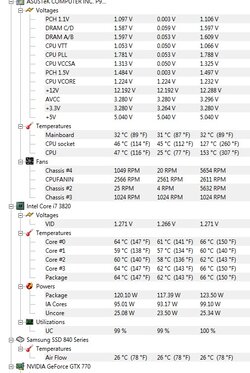- Joined
- Jul 15, 2014
powersupply is actually 750 watt thermaltake smart series M75 model# sp-750ah3ccb Ill need to correct that on the list up top, I looked at box of another build I did....
Cooler is Thermaltake Frio with single fan as other fan will not clear...
Case is ThermalTake
When trying to troubleshoot specifics go a long way and make it faster. Give all the information the first time around then having us ask multiple times.