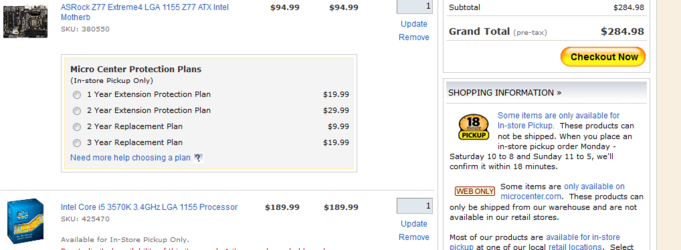ObsceneJester
New Member
- Joined
- Mar 16, 2013
briansun1; said:Hey, welcome to OCF!
When trying to recommend a build to you, there's some information that's extremely helpful for us to know. If you could answer these few short questions, we'd be happy to help!
Ok
- What are you planning to do with this compuer? Please be as specfic as possible.
Gaming/surfing the web
- What is your budget?
1000-1300 usd
- Does this include a copy of Windows?
- Does this include peripheals (a keyboard, monitor, mouse, speakers, etc.)?
yes on windows no on the others
[*]Are you from the United States or a different country? Are you ordering from your own country or from across borders?
I am a US citizen ordering from USA
- Do you have any specific requests with the build?
I have a list of what I think is good, but I am open to changes
- Do you plan on overclocking? If yes, do you have a specific goal in mind?
I dont really know what this does or is so maybe in the future.
computer that you can spend money on now and let it rest, or a box built for continuous upgrading?[*]Do you ever plan on utilizing NVIDIA's SLI or AMD's CrossfireX technologies? These features, with a compatible motherboard, allow a user to link multiple identical graphic cards together for added performance. In real world terms, this lets you buy a second identical graphics card down the line as a relatively cheap and easy way to gain a fairly large boost in performance. However, this requires buying a SLI/CFX compatible motherboard and PSU now, which may result in slightly higher initial cost.
Once again, thank you in advannce for taking the time to answer these, and I hope you enjoy your stay at OCF!
This sounds nice and yes I would, but I would need a lot more info about this as Im just doing this for the first time
This is what I'm thinking as far as build:
Case:Corsair Carbide Series Black 400R Mid Tower Computer Case (CC-9011011-
PSU: WW)Seasonic M12II-650 BRONZE ATX 650 Power Supply
Graphics: XFXAMD Radeon HD 7870 2GB GDDR5 2DVI/HDMI/2 Mini Display Port PCI-Express Video Card FX787ACNFC
CPU: Intel Core i5-3470 Quad-Core Processor 3.2 GHz 4 Core LGA 1155 - BX80637I53470
HSF: Cooler Master Hyper 212 EVO - CPU Cooler with 120mm PWM Fan (RR-212E-20PK-R2)
MOBO: Gigabyte Intel Z77 LGA 1155 AMD CrossFireX/NVIDIA SLI W/ HDMI,DVI,DispayPort Dual UEFI BIOS ATX Motherboard GA-Z77X-UD3H
RAM: Crucial Ballistix Sport 8GB kit (4GBx2) DDR3-1600 1.5V 240-Pin UDIMM BLS2CP4G3D1609DS1S00
HDD: Seagate Barracuda 1 TB HDD SATA 6 Gb/s NCQ 64MB Cache 3.5-Inch Internal Bare Drive ST1000DM003
SSD: SAMSUNG 840 Series MZ-7TD120BW 2.5" 120GB SATA III Internal Solid State Drive (SSD)
Would this setup work? I mean do the pieces fit? Cooling is important to me and I would love to add pieces later on to upgrade.
Thank you.