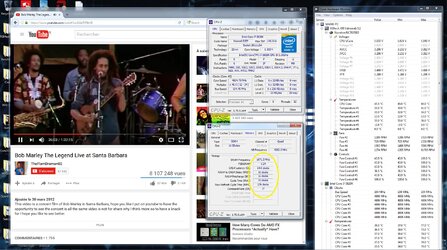hi, this should be my "mean machine" for the years to come.
I would run games as Metro, Bio Shock , Dead Space, Racing games.
The heavy work would be done on 3d animation and renders, digital effects, video editing.
Progs like Blender, 3d Studio Max, Lux Render, the usual Photo Shop and Corel, Particle Illusion, After Effect, Premiere or Final Cut
The idea is of a built that is efficent, upgradable and with a very good performance/price ratio.
I'm Italian and I may not know all the tech terms that you may use.
Looking forward all those avdices that will help me built that pc.
running on windows 8.1 pro due to some of the programs certification that I will use.
Cabinet : Itek Patriot 2..Italian brend, nothing specisal, but it has all I need, and is cheap, so I can spend a bit more on other parts.
CPU : i7 5820k...upgradable to 5930k or 5960k...depending on the money available.
Mobo : msi x99a sli plus or msi x99a gaming 7, as far as I understand they have all I need without the fancy stuff that I won't use anyway, the only differencies are on the audio and lan, but I don't know if the difference between those is woth the price difference.
Ram: I want to take advantage of the Quad Channel, My pic would be Corsair Vengeance lpx ddr4 2133, 32g, the 32g due to the experience of some friends in the vodeo editing field. maybe in time I may go to 64g if needed.
AIO : this is one thing I'm puzzled about. on the cabinet there are 2x120 vents on the fornt and 1x120 on the back. the AIO that should do for me are, Corsair h100i v2, nzxt kraken x61 and swiftech h240 x2. my pic would be the swiftech since it's expandable, hope the term is ok.
Video Card : msi gtx 1070 gaming x or inno3d gtx 1070 ichill x4, and when possible I would go sli.
SSD : 500g Samsung 850 evo sata III, or the 480g SanDisk ultra II, but it seems that the Samsung has a better overall performance.
HDD : 1T Caviar Black, in case I'll add another later.
PSU : considering the max upgrade possible a psu calculator gave around 900watts of consuption to run the built, so, if I got it right, to be covered even for the peacks I should choose a PSU of about 1200/1300 watts. I would go for the Enermax Platimax 1350.
About overclocking I would go for some "safe" overclocking, and as far as I can understand, that would mean with no volt tweaking.
I've red that I could oc the 5820k up to 4.0/4.2 without stability issues, but have no idea of what I could do with the gpu and the ram.
Please consider that some renders could run even for more than 24 hours.
I'm worried if the would be any bottleneck, and of course if the patrs that I've picked will do the job.
Any help is more than welcome.
I would run games as Metro, Bio Shock , Dead Space, Racing games.
The heavy work would be done on 3d animation and renders, digital effects, video editing.
Progs like Blender, 3d Studio Max, Lux Render, the usual Photo Shop and Corel, Particle Illusion, After Effect, Premiere or Final Cut
The idea is of a built that is efficent, upgradable and with a very good performance/price ratio.
I'm Italian and I may not know all the tech terms that you may use.
Looking forward all those avdices that will help me built that pc.
running on windows 8.1 pro due to some of the programs certification that I will use.
Cabinet : Itek Patriot 2..Italian brend, nothing specisal, but it has all I need, and is cheap, so I can spend a bit more on other parts.
CPU : i7 5820k...upgradable to 5930k or 5960k...depending on the money available.
Mobo : msi x99a sli plus or msi x99a gaming 7, as far as I understand they have all I need without the fancy stuff that I won't use anyway, the only differencies are on the audio and lan, but I don't know if the difference between those is woth the price difference.
Ram: I want to take advantage of the Quad Channel, My pic would be Corsair Vengeance lpx ddr4 2133, 32g, the 32g due to the experience of some friends in the vodeo editing field. maybe in time I may go to 64g if needed.
AIO : this is one thing I'm puzzled about. on the cabinet there are 2x120 vents on the fornt and 1x120 on the back. the AIO that should do for me are, Corsair h100i v2, nzxt kraken x61 and swiftech h240 x2. my pic would be the swiftech since it's expandable, hope the term is ok.
Video Card : msi gtx 1070 gaming x or inno3d gtx 1070 ichill x4, and when possible I would go sli.
SSD : 500g Samsung 850 evo sata III, or the 480g SanDisk ultra II, but it seems that the Samsung has a better overall performance.
HDD : 1T Caviar Black, in case I'll add another later.
PSU : considering the max upgrade possible a psu calculator gave around 900watts of consuption to run the built, so, if I got it right, to be covered even for the peacks I should choose a PSU of about 1200/1300 watts. I would go for the Enermax Platimax 1350.
About overclocking I would go for some "safe" overclocking, and as far as I can understand, that would mean with no volt tweaking.
I've red that I could oc the 5820k up to 4.0/4.2 without stability issues, but have no idea of what I could do with the gpu and the ram.
Please consider that some renders could run even for more than 24 hours.
I'm worried if the would be any bottleneck, and of course if the patrs that I've picked will do the job.
Any help is more than welcome.