- Joined
- Nov 10, 2012
- Location
- Ankeny Iowa
There is a new Cinebench version, R2024 and it also does the gpu too. Scores are not the same as R23 and it don't show all the boxes as it renders
Welcome to Overclockers Forums! Join us to reply in threads, receive reduced ads, and to customize your site experience!
On AMD GPU support, it looks like they only tested it on some models from RDNA1 onwards, but expect Vega dGPUs to work. I'd love to see someone try this on a Vega APU.Minimum Requirements (Windows)
- 16 GB of RAM
- 64-bit Intel or AMD cpu with AVX2 support or Windows 11 on Snapdragon compute platform or ARM v8.1 64-bit CPU
- NVIDIA GPU with CUDA compute capability 5.0 or higher and 8 GB VRAM, or
- AMD "Navi" or "Vega" GPU or later with HIP capability and 8 GB VRAM or more (see GPU list below)
While they say 16GB is required, I'd guess if you have an odd ball system with 12GB it might work too.
- Compared to Cinebench R23 the computational effort for the scene increased sixfold in the multithreaded rendering test. This reflects the CPU performance improvements as well as the increased demands artist have to deal with these days.
- The higher complexity of the scene also means the memory footprint has increased threefold. Depending on your CPU configuration Cinebench 2024 will need at least 6.5 - 8.5 GB RAM. The minimum memory requirement is therefore set to 16 GB (while macOS can execute the CPU test also on 8 GB machines – with significant influence of paging – Windows usually has several GB assigned to non-purgeable memory which prevents the execution of Cinebench 2024 on 8 GB machines).
For testing purposes, RAM is kept at the same speed, so not terribly relevant within that scope. Though it would make comparisons between reviews more difficult for sanity checks, lol.I've yet to start my own testing with it. I'm seeing early reports from elsewhere that this might be the first version to be impacted by ram performance.
This runs on something other than a PC?Some technical notes - focusing on PC.
My first run on 7920X. I had task manager up and towards the end I saw "System" take around 4% CPU so I don't consider this a clean run. Will repeat later when I have more time. A run takes a while now.Right?! No pics of results?!!!
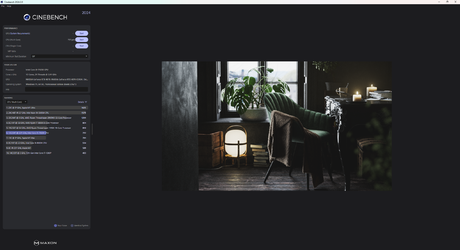
I've considered Cinebench up to R23 as a joke of a benchmark since when runs are properly optimised, scores can be predicted quite well from just knowing cores, clocks and CPU architecture used. Now that the workload may be getting big enough to start impacting ram performance makes it more interesting.For testing purposes, RAM is kept at the same speed, so not terribly relevant within that scope. Though it would make comparisons between reviews more difficult for sanity checks, lol.
Mac people can join in too, as well as Windows on Arm.This runs on something other than a PC?
Gotcha!Mac people can join in too, as well as Windows on Arm.



I'd call that consistent and good scaling in its runs.I've considered Cinebench up to R23 as a joke of a benchmark since when runs are properly optimised, scores can be predicted quite well from just knowing cores, clocks and CPU architecture used.
....running the CPU multi-core, I see the squares/activity as it renders. However, there are only two as opposed to the number of threads on the CPU as past versions ran.and it don't show all the boxes as it renders
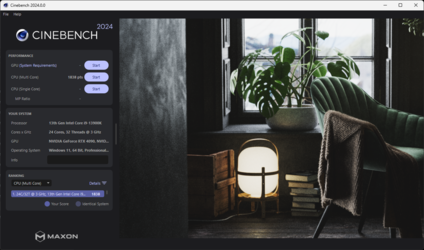
I think to many, saying PC implies Windows/x86. While the others are personal computers in the wider sense, they're not commonly called PCs.That's all a PC to me!
If you go into advanced menu you can turn off the 10 minute requirement. If the cooling is good, then a cold run without warmup should be consistent. It still takes a while though. I've not timed it.That's going to extend my benchmarking run time by quite a bit, though. Something that took around a minute (x3) is now going to take 30 mins or so for three runs.
Depends on who you ask!I think to many, saying PC implies Windows/x86. While the others are personal computers in the wider sense, they're not commonly called PCs.
Good to know. I don't recall needing to do that previously. Annoying.If you go into advanced menu you can turn off the 10 minute requirement. If the cooling is good, then a cold run without warmup should be consistent. It still takes a while though. I've not timed it.
Whoops, I was bleary eyed when I went over what I missed this amI see one person hit that score (end of the thread)... it's 4 pages long and half the people don't post the hardware and/or their sig is wrong, so more is hard to find, lol.
I've seen a couple of them on reddit, and a couple of youtube videos. It looks like 10 minute runs, but I assume they have some overclocks set in place. A lot of these high scores of 37k+ are strix cards. It looks like MSI, zotac and PNY cards hit the 35-36k mark, stock, pretty regularly.@Celeron_Phreak - I got 35.1k with a 4090 Suprim using the latest driver, FYI.
Where are you seeing people hit 37k+?
EDIT: Your 13,900k score is way higher than mine though.