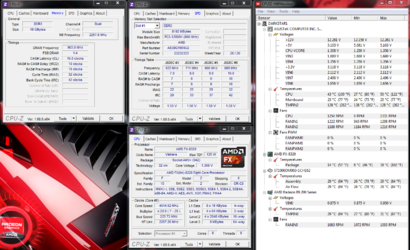- Joined
- Feb 10, 2014
- Location
- Rochester WA
Hi there! i recently just put together a new build consisting of
Sabertooth 990fx rev 2.0
AMD FX 8320
16 gb ddr3 1600 ram AMD radeon RE1600 entertainment series
Sapphire R9 270x overclock edition
Corsair H110 cooler 240mm radiator with fans in push pull configuration
128 gb plextor ssd
1 tb seagate barracuda (had it laying around)
now everything is running stock on the thing, the only things i did in the bios was set the ram timmings and make sure all the power saving features were off. Here's where things get odd to me any ways, when I run CPU-id in the vcore jumps from .9 all the way to 1.4 at idle, and from 1.2 to 1.43 under load.
now should i maybe look at doing an RMA on this cpu or should i just try OC'ing it?
will get screen grabs up when i get back home this afternoon
Sabertooth 990fx rev 2.0
AMD FX 8320
16 gb ddr3 1600 ram AMD radeon RE1600 entertainment series
Sapphire R9 270x overclock edition
Corsair H110 cooler 240mm radiator with fans in push pull configuration
128 gb plextor ssd
1 tb seagate barracuda (had it laying around)
now everything is running stock on the thing, the only things i did in the bios was set the ram timmings and make sure all the power saving features were off. Here's where things get odd to me any ways, when I run CPU-id in the vcore jumps from .9 all the way to 1.4 at idle, and from 1.2 to 1.43 under load.
now should i maybe look at doing an RMA on this cpu or should i just try OC'ing it?
will get screen grabs up when i get back home this afternoon

 JDay. I also second that the temps look good.
JDay. I also second that the temps look good.