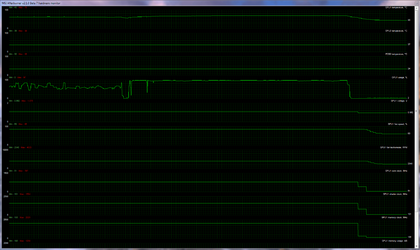Hello OC forums,
I just installed a new Gainward GTX 570 GLH "Goes Like Hell" in my game box last night, after thoroughly researching the options for 570 cards. It's a fast card, no doubt, but I'm a bit disappointed with the thermal and noise profile so far. The card replaced my overclocked Asus GTX 260, which was relatively quiet under heavy load even though I was running a custom, more aggressive fan profile via MSI Afterburner together with the overclock (for those interested, 675 ROP, 1458 shaders and 1215 memory overclocks).
The rest of my system:
Asus P5E motherboard, X38 chipset
Core 2 Quad Q9550, overclocked 3.4GHz (400MHz bus)
Coolermaster Hyper212 CPU cooler with Noctua 120mm fan
Antec P182 case
Corsair HX620 powersupply
6GB Kingston HyperX DDR2-800 (2x1GB, 2x4GB modules)
2x 120mm exhaust fans (one top, one rear)
3x 120mm intake fans
1x 120mm internal fan in front of powersupply (cools only powersupply and hdd's)
2 SATA hard drives, one PATA optical drive
Sound Blaster X-Fi Fatality sound card
GeForce 9600GT 512MB as Physx card
Win7 x64 HP
First, I reset all Afterburner settings to default and removed the overclock profile used with my old GTX 260. Also made sure the fan profile was set back to default (it was). Performed full uninstallation of the Nvidia 266.58 drivers and then shut down and removed the GTX 260. Installed new card and reinstalled the 266.58 drivers. After reboot, then I began testing.
This card comes with a decent factory overclock, 800 ROP, 1600 shaders and 1000 memory. It has a dual 80mm fan custom cooler designed by Gainward, seems to be the same one used on the GTX 580 too so it should be pretty efficient. Based on several reviews, this card at default overclock seems to run about 72-76 degrees under load and is reasonably quiet, though audible. Mine however, seems to be a different beast. After one loop of Heaven 2.0 benchmark, at high settings and normal tessellation at 1920x1200, the card easily hits 82-85 degrees and becomes VERY audible. In fact, the fans are hitting about 75% after a few minutes full load. And this is without any additional overclock, just the factory one applied.
I'm very sure I have a good case with good airflow (all cables run behind the motherboard tray), and I have no shortage of fans. My old GTX 260 had a bigger (by percentage) overclock than the GLH factory overclock, and it had no problem staying cool and reasonably quiet. I should also note that my GTX 260 was an early 216 core version with a 65nm GPU, not one of the later, cooler 55nm ones. It peaked about 75 degrees with the overclock under heavy load and the fan rarely got about 60%.
I don't mind if the GLH is a bit louder than my old 260, but honestly it feels like I bought an infamous GTX 480 (or FX 5800), rather than a 570. Did I get a dud? Should I remove the cooler and check the thermal interface? To me, this card is running much hotter and louder than expected. It hits 70 degrees within 30 seconds under what I would consider a medium load, such as running Bioshock 2.
I'm just not sure what to do with this card, it's not what I was expecting. On top of this, I had to wait for nearly 2 months to get it. I've bought Gainward in the past and never had a problem. It's fast, yes, but I'm not sure I can live with the heat and noise levels. I still need to play a few games to get a feel for how loud it is under non-benchmarking sessions, but my first impressions are it's running a lot hotter and consequently louder than it should be.
I just installed a new Gainward GTX 570 GLH "Goes Like Hell" in my game box last night, after thoroughly researching the options for 570 cards. It's a fast card, no doubt, but I'm a bit disappointed with the thermal and noise profile so far. The card replaced my overclocked Asus GTX 260, which was relatively quiet under heavy load even though I was running a custom, more aggressive fan profile via MSI Afterburner together with the overclock (for those interested, 675 ROP, 1458 shaders and 1215 memory overclocks).
The rest of my system:
Asus P5E motherboard, X38 chipset
Core 2 Quad Q9550, overclocked 3.4GHz (400MHz bus)
Coolermaster Hyper212 CPU cooler with Noctua 120mm fan
Antec P182 case
Corsair HX620 powersupply
6GB Kingston HyperX DDR2-800 (2x1GB, 2x4GB modules)
2x 120mm exhaust fans (one top, one rear)
3x 120mm intake fans
1x 120mm internal fan in front of powersupply (cools only powersupply and hdd's)
2 SATA hard drives, one PATA optical drive
Sound Blaster X-Fi Fatality sound card
GeForce 9600GT 512MB as Physx card
Win7 x64 HP
First, I reset all Afterburner settings to default and removed the overclock profile used with my old GTX 260. Also made sure the fan profile was set back to default (it was). Performed full uninstallation of the Nvidia 266.58 drivers and then shut down and removed the GTX 260. Installed new card and reinstalled the 266.58 drivers. After reboot, then I began testing.
This card comes with a decent factory overclock, 800 ROP, 1600 shaders and 1000 memory. It has a dual 80mm fan custom cooler designed by Gainward, seems to be the same one used on the GTX 580 too so it should be pretty efficient. Based on several reviews, this card at default overclock seems to run about 72-76 degrees under load and is reasonably quiet, though audible. Mine however, seems to be a different beast. After one loop of Heaven 2.0 benchmark, at high settings and normal tessellation at 1920x1200, the card easily hits 82-85 degrees and becomes VERY audible. In fact, the fans are hitting about 75% after a few minutes full load. And this is without any additional overclock, just the factory one applied.
I'm very sure I have a good case with good airflow (all cables run behind the motherboard tray), and I have no shortage of fans. My old GTX 260 had a bigger (by percentage) overclock than the GLH factory overclock, and it had no problem staying cool and reasonably quiet. I should also note that my GTX 260 was an early 216 core version with a 65nm GPU, not one of the later, cooler 55nm ones. It peaked about 75 degrees with the overclock under heavy load and the fan rarely got about 60%.
I don't mind if the GLH is a bit louder than my old 260, but honestly it feels like I bought an infamous GTX 480 (or FX 5800), rather than a 570. Did I get a dud? Should I remove the cooler and check the thermal interface? To me, this card is running much hotter and louder than expected. It hits 70 degrees within 30 seconds under what I would consider a medium load, such as running Bioshock 2.
I'm just not sure what to do with this card, it's not what I was expecting. On top of this, I had to wait for nearly 2 months to get it. I've bought Gainward in the past and never had a problem. It's fast, yes, but I'm not sure I can live with the heat and noise levels. I still need to play a few games to get a feel for how loud it is under non-benchmarking sessions, but my first impressions are it's running a lot hotter and consequently louder than it should be.