Hey guys,
I would appreciate any help with this - I've never built a PC before. I want it to be a state of the art gaming machine that will also be excellent for photography and Photoshop purposes as I am a professional photographer.
I already have a Dell U2711 monitor.
What are you planning to do with this compuer? Please be as specfic as possible.
Gaming, professional photography work
What is your budget?
$1600
Does this include a copy of Windows?
Yes
Does this include peripheals (a keyboard, monitor, mouse, speakers, etc.)?
Maybe recs for a particular mouse and keyboard please?
Are you from the United States or a different country? Are you ordering from your own country or from across borders?
US
Wherever you may be from, does the store that you are planning to order from have a website? It's okay if it isn't in English, we can manage.
Newegg.
If you are from the United States, do you live nearby a Microcenter?
About 20 miles.
Do you have any specific requests with the build?
Something that is upgradeable and will last.
Do you plan on overclocking? If yes, do you have a specific goal in mind?
Not at this time but possibly in the future.
Would you prefer the build to be particularly small?
In between.
Would you prefer the build to be particularly quiet?
Not necessarily.
In general, do you prefer this to be a computer that you can spend money on now and let it rest, or a box built for continuous upgrading?
Continuous upgrading if possible.
Do you ever plan on utilizing NVIDIA's SLI or AMD's CrossfireX technologies? These features, with a compatible motherboard, allow a user to link multiple identical graphic cards together for added performance. In real world terms, this lets you buy a second identical graphics card down the line as a relatively cheap and easy way to gain a fairly large boost in performance. However, this requires buying a SLI/CFX compatible motherboard and PSU now, which may result in slightly higher initial cost.
Possibly.
I've attached some screenshots of the rig I'm thinking about in my Newegg cart...
THANKS SO MUCH!
Alex


I would appreciate any help with this - I've never built a PC before. I want it to be a state of the art gaming machine that will also be excellent for photography and Photoshop purposes as I am a professional photographer.
I already have a Dell U2711 monitor.
What are you planning to do with this compuer? Please be as specfic as possible.
Gaming, professional photography work
What is your budget?
$1600
Does this include a copy of Windows?
Yes
Does this include peripheals (a keyboard, monitor, mouse, speakers, etc.)?
Maybe recs for a particular mouse and keyboard please?
Are you from the United States or a different country? Are you ordering from your own country or from across borders?
US
Wherever you may be from, does the store that you are planning to order from have a website? It's okay if it isn't in English, we can manage.
Newegg.
If you are from the United States, do you live nearby a Microcenter?
About 20 miles.
Do you have any specific requests with the build?
Something that is upgradeable and will last.
Do you plan on overclocking? If yes, do you have a specific goal in mind?
Not at this time but possibly in the future.
Would you prefer the build to be particularly small?
In between.
Would you prefer the build to be particularly quiet?
Not necessarily.
In general, do you prefer this to be a computer that you can spend money on now and let it rest, or a box built for continuous upgrading?
Continuous upgrading if possible.
Do you ever plan on utilizing NVIDIA's SLI or AMD's CrossfireX technologies? These features, with a compatible motherboard, allow a user to link multiple identical graphic cards together for added performance. In real world terms, this lets you buy a second identical graphics card down the line as a relatively cheap and easy way to gain a fairly large boost in performance. However, this requires buying a SLI/CFX compatible motherboard and PSU now, which may result in slightly higher initial cost.
Possibly.
I've attached some screenshots of the rig I'm thinking about in my Newegg cart...
THANKS SO MUCH!
Alex
Last edited: