-
Welcome to Overclockers Forums! Join us to reply in threads, receive reduced ads, and to customize your site experience!
You are using an out of date browser. It may not display this or other websites correctly.
You should upgrade or use an alternative browser.
You should upgrade or use an alternative browser.
New icon on my Taskbar
- Thread starter Gresyth
- Start date
Solution
I killed it!
I uninstalled iOLO Search and Destroy and rebooted.
Opened the Taskbar settings and found the search options had been missing. I very rarely search from the taskbar.
I hid the search bar and it is gone.

I uninstalled iOLO Search and Destroy and rebooted.
Opened the Taskbar settings and found the search options had been missing. I very rarely search from the taskbar.
I hid the search bar and it is gone.

Good question...for me, that icon in the bottom left-hand corner (Widgets) shows the weather. I looked quickly to see if I could change the icon/what shows up there and maybe run into those 'trees', but didn't see any other options.Is it just the news feature thing that shows weather/news/etc? I don't have Win11 though so I can't speak to it
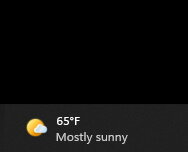
I wonder where on the taskbar the OP found that icon...the Widgets on the left or in the middle (if W11). Or, the second image... where it's from. I'd like to see the whole screen with the icon and the 'expanded'.
Last edited:
- Joined
- May 7, 2001
- Thread Starter
- #5
I've learned it is called "News and interests".
Many sites say to "Right-click on the taskbar, and in the context menu that appears, select News and interests > Turn off. That's it! News and Interests is gone."
this doesn't work.
None of the procedures on TenForums.com work either.
Way to go M$ you have created immortal malware.
Many sites say to "Right-click on the taskbar, and in the context menu that appears, select News and interests > Turn off. That's it! News and Interests is gone."
this doesn't work.
None of the procedures on TenForums.com work either.
Way to go M$ you have created immortal malware.
.... it's in the bottom left-hand corner of your screen, right? Windows...........10? Widgets replaced News and Interests for W11. I don't remember that thing in W10, lol!
If so, if you go into Settings->Personalization->Taskbar and disable the Widgets, does it disappear?
... but that's a W11 solution...
If so, if you go into Settings->Personalization->Taskbar and disable the Widgets, does it disappear?
... but that's a W11 solution...
Last edited:
Lol, wow. Sorry. But let's be honest, how often are sigs accurate and kept up to date? 
Can you disable 'widgets' in 10? Not sure what exactly you've tried so far. I see a slew of options including registry edits, etc.
Let me ask this... is there a problem with it or you just wanted to identify it?
Can you disable 'widgets' in 10? Not sure what exactly you've tried so far. I see a slew of options including registry edits, etc.
Let me ask this... is there a problem with it or you just wanted to identify it?
Last edited:
I wonder if it is some sort of a Bing toolbar or someone else's toolbar. My News & Interest icon looks like E. Dawg's, just the weather icon. What happens if you click the blue circle or the ... in the upper right?
Exactly. I didn't(don't) recognize that icon, nor recall my N&I toolbar in W10 looking like that...
... and is why I asked where exactly it was located on the screen, (and in part) the Windows version question... etc. Is the taskbar setup (location info so it pulls the weather, etc)? Are you 'logged in' to it?
Not sure about anyone else, but, I'd love some information from the OP...
...a better image of the icon (not cut off and blown up) and a picture of the whole desktop so it shows where that icon is. What options, specifically, have you tried (did you attempt the registry edit)? At this point, I want to know what that icon is. When I google it (cursory look, admittedly), I can't find it icon anywhere associated with N&I so I too am not 100% convinced it's N&I. Same with the image... that doesn't look like N&I as I (and google) know it.
@Janus67 - you have W10, judging from your post, you haven't seen that icon either?
... and is why I asked where exactly it was located on the screen, (and in part) the Windows version question... etc. Is the taskbar setup (location info so it pulls the weather, etc)? Are you 'logged in' to it?
Not sure about anyone else, but, I'd love some information from the OP...
...a better image of the icon (not cut off and blown up) and a picture of the whole desktop so it shows where that icon is. What options, specifically, have you tried (did you attempt the registry edit)? At this point, I want to know what that icon is. When I google it (cursory look, admittedly), I can't find it icon anywhere associated with N&I so I too am not 100% convinced it's N&I. Same with the image... that doesn't look like N&I as I (and google) know it.
@Janus67 - you have W10, judging from your post, you haven't seen that icon either?
Last edited:
- Joined
- Jul 17, 2003
And this is why I run Win 3.1 on my Threadripper. No widgets on my machine.
I know, Win 3.1 is still single task but with 32 GB RAM and NVMe's (plural), those tasks really fly. WOOT! WOOT!
As a fun exercise, how many things are wrong with saying I have Win 3.1 on the above listed specs?
I know, Win 3.1 is still single task but with 32 GB RAM and NVMe's (plural), those tasks really fly. WOOT! WOOT!
As a fun exercise, how many things are wrong with saying I have Win 3.1 on the above listed specs?
Last edited:
And this is why I run Win 3.1 on my Threadripper. No widgets on my machine.
I know, Win 3.1 is still single task but with 32 GB RAM and NVMe's (plural), those tasks really fly. WOOT! WOOT!
As a fun exercise, how many things are wrong with saying I have Win 3.1 on the above listed specs?
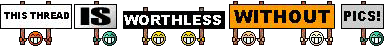
- Joined
- Jul 17, 2003
My Mom said I can't share pictures anymore. Sorry. Otherwise I totally would.

- Joined
- May 7, 2001
- Thread Starter
- #14
I have tried using the task bar setting, a bat from M$ to mod the registry, going into the registry myself (that was a tight squeeze) and disabling it in the group policy. So far all I've been able to do is to eliminate the taskbar setting entry for News and Interests.
The icon changes every day.
Does anyone have a pet Borg to kill this for me?
The icon changes every day.
Does anyone have a pet Borg to kill this for me?
Yep...Windows 11.Does anyone have a pet Borg to kill this for me?
...You can happily disable it following the instructions I gave previously.
What happens if you click the blue circle or the ... in the upper right?
OP - Just wondering when you configure the N&I feature if that icon changes and shows the weather like the rest of us.Is the taskbar setup (location info so it pulls the weather, etc)? Are you 'logged in' to it?
EDIT: I'm still not 100% convinced it's N&I either (maybe 99%, lol). The screenshot in the first post looks nothing like it.... but wondering if that icon and the appearance are because it's not configured/logged in.
Last edited:
- Joined
- Dec 25, 2004
I've learned it is called "News and interests".
Many sites say to "Right-click on the taskbar, and in the context menu that appears, select News and interests > Turn off. That's it! News and Interests is gone."
this doesn't work.
None of the procedures on TenForums.com work either.
Way to go M$ you have created immortal malware.
I'm running Win10 for my home machine and I just did the instruciton on the 2nd line of your post and it does turn it off for me.
On

Off

Edit: Also, if you click on the taskbar search field, you get a pop-up window for it with an almost exactly the same menu top as the expanded picture from the OP.
I can post a picture if you would like.
Last edited:
- Joined
- Jun 21, 2002
Indeed. To the OP have you looked through your installed programs to see if anything unusual is there? I have seldom dealt with junk programs since Win10, but some of my old standbys for working on infested systems still seem to support win10. I can't tell you how well they work these days, but it might be worth a shot.
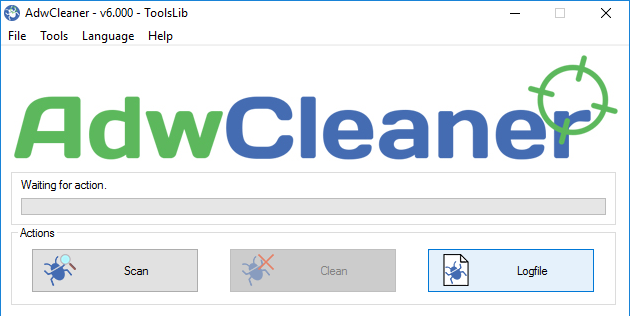
 www.bleepingcomputer.com
www.bleepingcomputer.com
 www.bleepingcomputer.com
www.bleepingcomputer.com
This seems to be a fair replacement to hijack this, but a little more complicated to read: https://www.bleepingcomputer.com/download/farbar-recovery-scan-tool/
EDIT: I should add, most of these programs are very much capable of harming your operating system. Back up all important data (anything you would be upset to lose) and use at your own risk. They are not click and clean like a typical antivrius or malware bytes, etc, rather the user must take an active part in identifying, researching and choosing to remove potential threats that are identifies. The benefit is that (at least many years ago) they could remove things that the usual programs couldn't. Short of manually clawing them out of the registry or a fresh install, this was often the only way to remove certain problems.
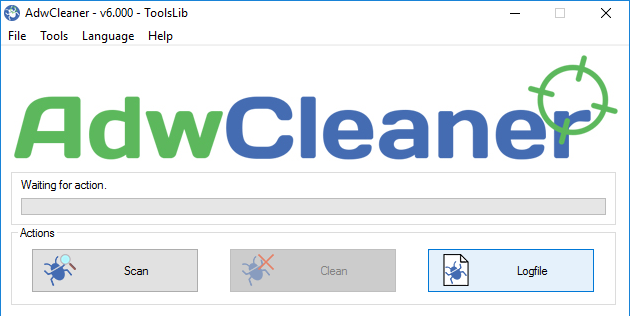
Download AdwCleaner
AdwCleaner is a free program that searches for and deletes Adware, Toolbars, Potentially Unwanted Programs (PUP), and browser Hijackers from your computer. By using AdwCleaner you can easily remove many of these types of programs for a better user experience on your computer and while browsing...
Download Junkware Removal Tool
Junkware Removal Tool is a security utility that searches for and removes common adware, toolbars, and potentially unwanted programs (PUPs) from your computer. A common tactics among freeware publishers is to offer their products for free, but bundle them with PUPs in order to earn revenue...
This seems to be a fair replacement to hijack this, but a little more complicated to read: https://www.bleepingcomputer.com/download/farbar-recovery-scan-tool/
EDIT: I should add, most of these programs are very much capable of harming your operating system. Back up all important data (anything you would be upset to lose) and use at your own risk. They are not click and clean like a typical antivrius or malware bytes, etc, rather the user must take an active part in identifying, researching and choosing to remove potential threats that are identifies. The benefit is that (at least many years ago) they could remove things that the usual programs couldn't. Short of manually clawing them out of the registry or a fresh install, this was often the only way to remove certain problems.
- Joined
- May 7, 2001
- Thread Starter
- #19
I killed it!
I uninstalled iOLO Search and Destroy and rebooted.
Opened the Taskbar settings and found the search options had been missing. I very rarely search from the taskbar.
I hid the search bar and it is gone.

I uninstalled iOLO Search and Destroy and rebooted.
Opened the Taskbar settings and found the search options had been missing. I very rarely search from the taskbar.
I hid the search bar and it is gone.

@Gresyth - So, let me see if I got this straight (for the rest of the people reading this too)...
You uninstalled a program (w/e the hell iOLO SnD is), and that didn't do it? Then you went to the taskbar and found search options that weren't there before (that the iOLO software you DLd presumably 'removed/hid'?)..hid that and THEN it disappeared? Is that correct?
So in the end, it was malware (or did you intentionally install that software?) and not a MS/Windows thing, correct (hopefully the OP responds in less than 10 days, lol)?
You uninstalled a program (w/e the hell iOLO SnD is), and that didn't do it? Then you went to the taskbar and found search options that weren't there before (that the iOLO software you DLd presumably 'removed/hid'?)..hid that and THEN it disappeared? Is that correct?
So in the end, it was malware (or did you intentionally install that software?) and not a MS/Windows thing, correct (hopefully the OP responds in less than 10 days, lol)?
Last edited:
Similar threads
- Replies
- 2
- Views
- 163
