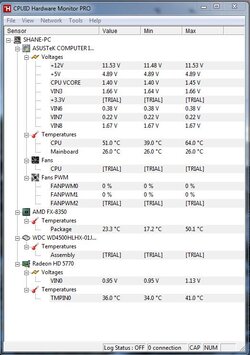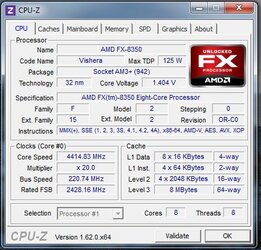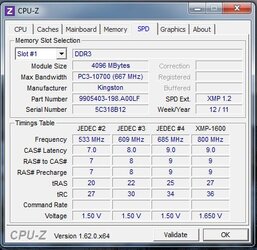- Thread Starter
- #21
Sorry about the trial and not showing the Vcore, I'll fix that.
So I guess I got to upgrade my cooler. The H100 seems to look decent. Is that the best I could get in it's price range. If I was willing to spend a little more what would you suggest?
Thanks again.
So I guess I got to upgrade my cooler. The H100 seems to look decent. Is that the best I could get in it's price range. If I was willing to spend a little more what would you suggest?
Thanks again.