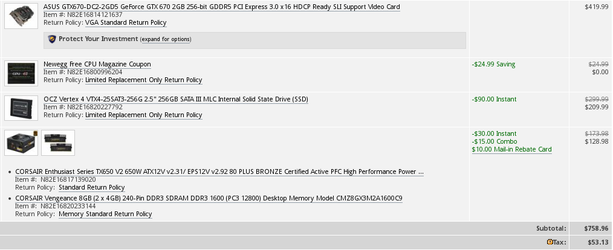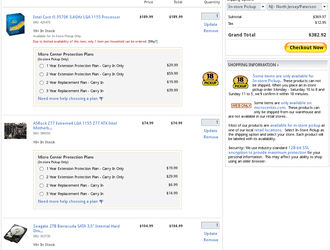Hi,
1st time caller, long time listener here
I'm researching a new gaming rig i'm putting together in the next few days and wanted some community input regarding the overall system.
I am a little over budget ($1500 USD) but if do not mind too much as long as I am getting the best bang for the dollar from each component.
I'm having a hard time deciding between the i7 2700k or the i7 3770k listed above (IB or SB? how much of a difference would this make for me in the future?). I keep reading about heating issues with the 3rd gen chip but doesnt seem to be such a big deal unless i'm missing something (i'm obviously looking into an after-market heat sink).
What kind of benchmarks should i expect with this rig and what kind of stable overclocks should i expect off this chip?
I apologize in advance if I posted in the wrong section and would appreciate and and all constructive criticism/advice.
Thank you for taking the time to read this noob post.

1st time caller, long time listener here
I'm researching a new gaming rig i'm putting together in the next few days and wanted some community input regarding the overall system.
I am a little over budget ($1500 USD) but if do not mind too much as long as I am getting the best bang for the dollar from each component.
SSD CRUCIAL M4 256 GB http://www.microcenter.com/single_product_results.phtml?product_id=0364547
PSU OCZ TECH 850 MODULAR http://www.microcenter.com/single_product_results.phtml?product_id=0389135
INTERNAL HD SEAGATE BARRACUDA 2TB http://www.microcenter.com/single_product_results.phtml?product_id=0383892
GPU EVGA670 FTW http://www.newegg.com/Product/Product.aspx?Item=N82E16814130787
MOBO ASUS P8Z77 DELUXE http://www.newegg.com/Product/Product.aspx?Item=N82E16813131818
I'm having a hard time deciding between the i7 2700k or the i7 3770k listed above (IB or SB? how much of a difference would this make for me in the future?). I keep reading about heating issues with the 3rd gen chip but doesnt seem to be such a big deal unless i'm missing something (i'm obviously looking into an after-market heat sink).
What kind of benchmarks should i expect with this rig and what kind of stable overclocks should i expect off this chip?
I apologize in advance if I posted in the wrong section and would appreciate and and all constructive criticism/advice.
Thank you for taking the time to read this noob post.