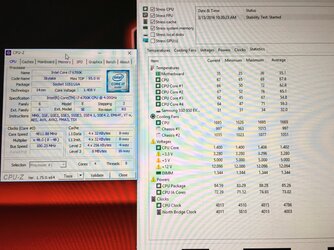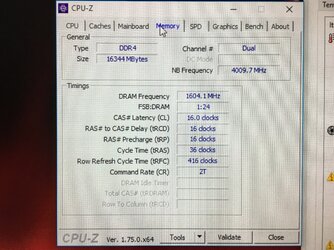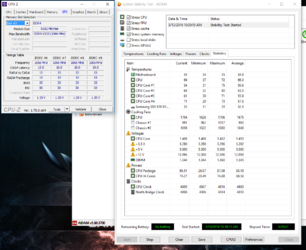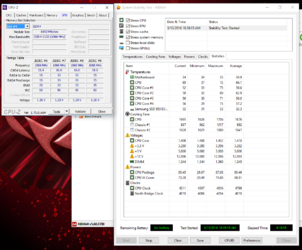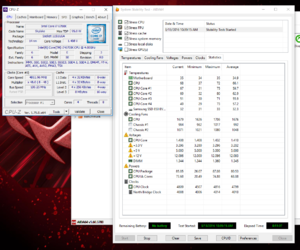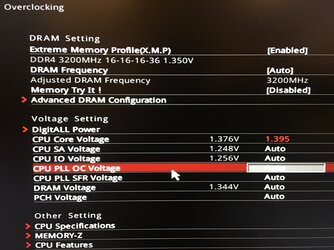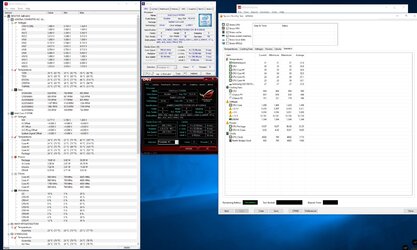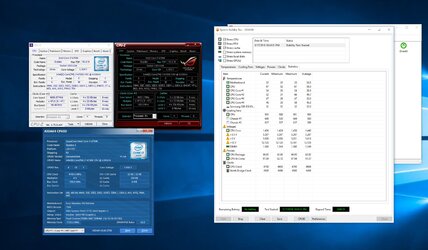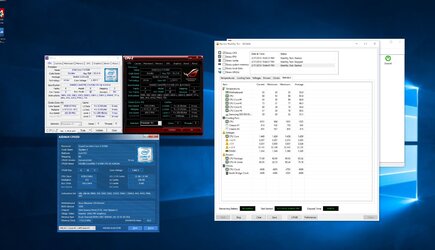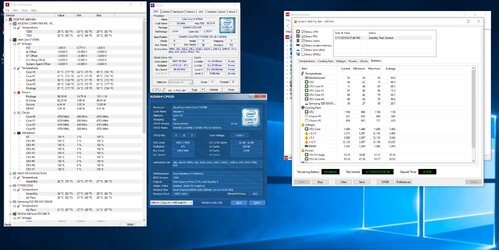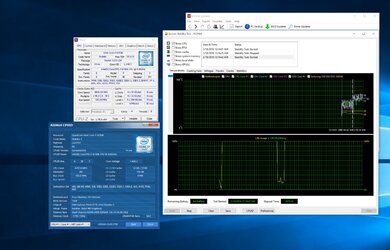What is it with people taking screencaps (as opposed to screenshots like prt scn or alt+prtscn) circa 2000?

Not sure why you randomly set BCLK @ 109...no harm in it of course.
This is a new chip right? That would explain the voltage and temperature differences. Even if it isn't a new chip, you have a different mount and TIM application which can make a difference as well.
EDIT: new board only... same thing really. board does make a difference as to what voltage you need to set it at... same thing on the mount as well.
We need the SPD tab please.