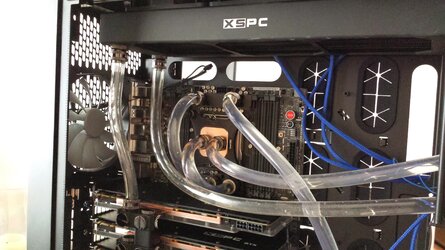I have been working with computers all my life. But this is my first attempt at a water cooling setup. And I didnt go cheap.
This is what I purchased:
i7-4930k
16gb Corsair dominator - 2 dimms
3 cards - EVGA 03G-P4-2884-KR GeForce GTX 780 Ti Superclocked
ASUS Rampage IV Black Edition LGA 2011 - Chipset block
Corsair 900D Case - such a freaking huge case!
Corsair 1200ai PS
XSPC Razor GTX Titan / 780 / 780 Ti Full Coverage VGA Block - Reference Design - With backplate - 3 of them
XSPC Copper Raystorm AX360 Extreme Intel CPU Water Cooling Kit w/ Twin D5 w/ Free Dead-Water!
XSPC ASUS Rampage 4 Black High Performance Liquid Cooling Motherboard Block Set
XSPC Razor SLI High Flow Bridge (2 Slot)
XSPC AX240 Radiator
I will submit pics of the setup but here is the issue. I do have bay reservoir. twin motors but its not bleeding at all after filling the reservoir. I finally figured maybe I had to open up my drainage port to allow the water to fill the blocks.....then it started working! But I cant leave the drainage valve open because all it will do is drain the water out and make a mess. If i let it fill a little and then shut the drain.....it stops flowing entirely!
Please help!

This is what I purchased:
i7-4930k
16gb Corsair dominator - 2 dimms
3 cards - EVGA 03G-P4-2884-KR GeForce GTX 780 Ti Superclocked
ASUS Rampage IV Black Edition LGA 2011 - Chipset block
Corsair 900D Case - such a freaking huge case!
Corsair 1200ai PS
XSPC Razor GTX Titan / 780 / 780 Ti Full Coverage VGA Block - Reference Design - With backplate - 3 of them
XSPC Copper Raystorm AX360 Extreme Intel CPU Water Cooling Kit w/ Twin D5 w/ Free Dead-Water!
XSPC ASUS Rampage 4 Black High Performance Liquid Cooling Motherboard Block Set
XSPC Razor SLI High Flow Bridge (2 Slot)
XSPC AX240 Radiator
I will submit pics of the setup but here is the issue. I do have bay reservoir. twin motors but its not bleeding at all after filling the reservoir. I finally figured maybe I had to open up my drainage port to allow the water to fill the blocks.....then it started working! But I cant leave the drainage valve open because all it will do is drain the water out and make a mess. If i let it fill a little and then shut the drain.....it stops flowing entirely!
Please help!