- Joined
- Sep 11, 2015
I've been admiring watercooling builds for some time now, but never really had enough spare money to do it myself. Soon, I'll be buying parts to make my own finally. I wanted to make sure that there were no flaws in my design/part choices before it's too late.
My components:
Case - Corsair 760T (white)
Motherboard - GA-990FXA-UD3 (Gigabyte)
CPU - AMD FX 8370
GPU - Diamond R9 295x2
RAM - HyperX FURY 2x8G 1866
PSU - Corsair RM Series 1000W
SSD - Mushkin Enhanced Chronos 60G
HDDs - 3x 1TB Western Digital Blue (in RAID 0)
My theme is black and white, and as clean as possible. I want to jump straight into rigid tubing to keep everything as straight as possible.
Parts I'm looking at:
Pump/Res - XSPC D5 Photon 170 combo
CPU Block - EK Supremacy EVO Full Nickel
GPU Block - EK Radeon Radeon R9-295X2 VGA Liquid Cooling Block - Nickel
420 Rad - Black Ice Nemesis 420GTS Ultra Stealth U-Flow
280 Rad - Black Ice Nemesis 280GTS Ultra Stealth U-Flow
T Fitting - (1) - XSPC G1/4 black chrome
Res Top Adapter - (1) - XSPC M20 to G1/4 fillcap adapter - black chrome
Straight Fittings - (15) - Bitspower G1/4 matte black for acrylic tube OD 12MM (BP-MBEML)
Valve fitting - (1) - Bitspower BP-MVV-MBKBK - matte black
Tubing - Bitspower non-champher Crystal Link 12MM OD
Coolant - Mayhems Pastel - Ice White
I've heard that for the R9 390, you can use blocks built for the R9 290X. I was also hoping that there would be no issues keeping the backplate that came pre-installed on there. For RAD fans, I've been looking at the BitFenix Spectre Pro PWM 140mm fans (122.2 CFM, 2.8 mmH2O, 29.2 dBA) to cool the radiators. I drew up a rough sketch of the loop I was planning (not to scale in any way) to get an idea of how to set everything up. From what I've heard, a lot of things can change when actually putting a loop together, so I didn't want to take get to meticulous (Okay, I was feeling a little lazy too  ) The different colors have no meaning and only serve to show where two tubes will be side by side.
) The different colors have no meaning and only serve to show where two tubes will be side by side.

Slightly above the reservoir (not 100% sure on the placement, but somewhere close) I'd be putting the T fitting leading behind the panel. There I want to put the valve and have a removable piece of tubing to both fill and drain the loop. The way I was planning on doing this was to set the computer upright while filling, making it the highest point and to set it on it's side when draining, making it the lowest point.
My components:
Case - Corsair 760T (white)
Motherboard - GA-990FXA-UD3 (Gigabyte)
CPU - AMD FX 8370
GPU - Diamond R9 295x2
RAM - HyperX FURY 2x8G 1866
PSU - Corsair RM Series 1000W
SSD - Mushkin Enhanced Chronos 60G
HDDs - 3x 1TB Western Digital Blue (in RAID 0)
My theme is black and white, and as clean as possible. I want to jump straight into rigid tubing to keep everything as straight as possible.
Parts I'm looking at:
Pump/Res - XSPC D5 Photon 170 combo
CPU Block - EK Supremacy EVO Full Nickel
GPU Block - EK Radeon Radeon R9-295X2 VGA Liquid Cooling Block - Nickel
420 Rad - Black Ice Nemesis 420GTS Ultra Stealth U-Flow
280 Rad - Black Ice Nemesis 280GTS Ultra Stealth U-Flow
T Fitting - (1) - XSPC G1/4 black chrome
Res Top Adapter - (1) - XSPC M20 to G1/4 fillcap adapter - black chrome
Straight Fittings - (15) - Bitspower G1/4 matte black for acrylic tube OD 12MM (BP-MBEML)
Valve fitting - (1) - Bitspower BP-MVV-MBKBK - matte black
Tubing - Bitspower non-champher Crystal Link 12MM OD
Coolant - Mayhems Pastel - Ice White
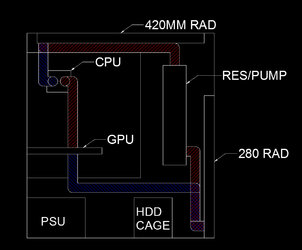
Slightly above the reservoir (not 100% sure on the placement, but somewhere close) I'd be putting the T fitting leading behind the panel. There I want to put the valve and have a removable piece of tubing to both fill and drain the loop. The way I was planning on doing this was to set the computer upright while filling, making it the highest point and to set it on it's side when draining, making it the lowest point.
Last edited:



 It is always a good idea to buy extra for instances like these or you'll be waiting days for your next shipment.
It is always a good idea to buy extra for instances like these or you'll be waiting days for your next shipment.