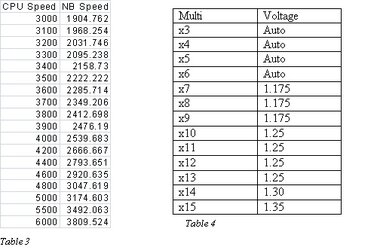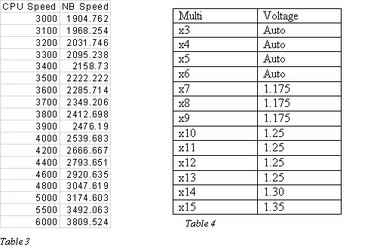Hi all. Kindly bare with me as this is my first AMD rig and im newbie in unlocking/ocing.
First of all, my rig setup
CPU: AMD Athlon 445 x3 (stock cooler)
MB: Biostar A880G+
GPU: Integrated
RAM: 2 x 2gb ddr3 1333mhz Kingston ValueRam
PSU: Andyson f500m
OS: Win7 Ultimate
I've learnt about possibilities of unlocking my Athlon 445x3 by simply turning on the ACC function of my A880G+ MB.
Screeny before attempting unlock:

Upon turning on the ACC function (without touching any other settings), im able to log on into my Win7 successfully. The 4th core showed up together with the 6mb L3 cache. Screeny:

Now, I've yet to run the stability test with prime95 because i noticed warning messages appearing nonstop under the Event viewer, something about AMD Northbridge?



Spent few hrs surfing net, watching youtube etc.. and my pc crashed & auto-reboot suddenly. Re-logging back, i trace for the event & did some google search. Using BlueScreenView to view the minidump log file, i believe it's something to do with hal.dll which i think is linked to the unlocking of the core.


And when i reverted back to the x3 core state (off ACC), the warning messages ceased and have yet to face any crash/BSOD.
Any pros care to advise?
Thank you in advance.
(Apologies for the lengthy details)
PS: Feel free to point out any other missing info/screeny that i'll need to provide.
First of all, my rig setup
CPU: AMD Athlon 445 x3 (stock cooler)
MB: Biostar A880G+
GPU: Integrated
RAM: 2 x 2gb ddr3 1333mhz Kingston ValueRam
PSU: Andyson f500m
OS: Win7 Ultimate
I've learnt about possibilities of unlocking my Athlon 445x3 by simply turning on the ACC function of my A880G+ MB.
Screeny before attempting unlock:

Upon turning on the ACC function (without touching any other settings), im able to log on into my Win7 successfully. The 4th core showed up together with the 6mb L3 cache. Screeny:

Now, I've yet to run the stability test with prime95 because i noticed warning messages appearing nonstop under the Event viewer, something about AMD Northbridge?



Spent few hrs surfing net, watching youtube etc.. and my pc crashed & auto-reboot suddenly. Re-logging back, i trace for the event & did some google search. Using BlueScreenView to view the minidump log file, i believe it's something to do with hal.dll which i think is linked to the unlocking of the core.


And when i reverted back to the x3 core state (off ACC), the warning messages ceased and have yet to face any crash/BSOD.
Any pros care to advise?
Thank you in advance.
(Apologies for the lengthy details)
PS: Feel free to point out any other missing info/screeny that i'll need to provide.
 to OCF!
to OCF!