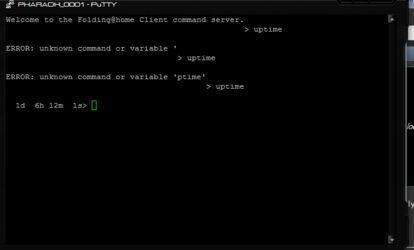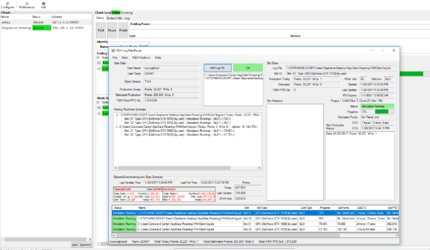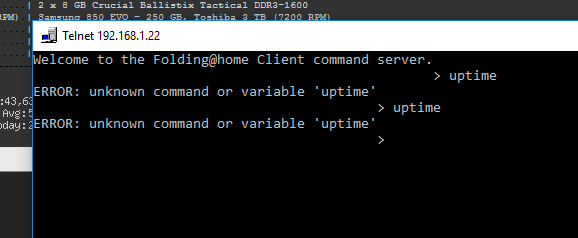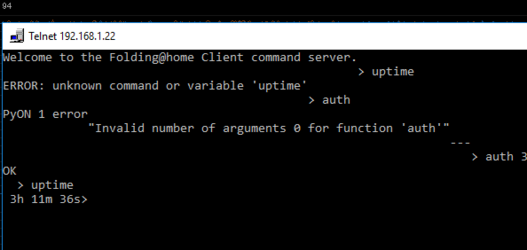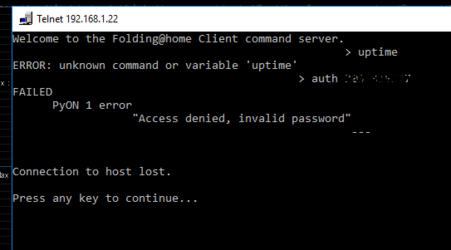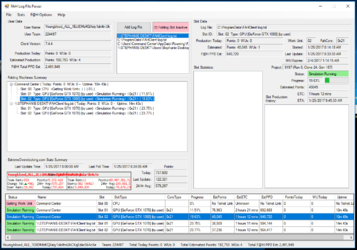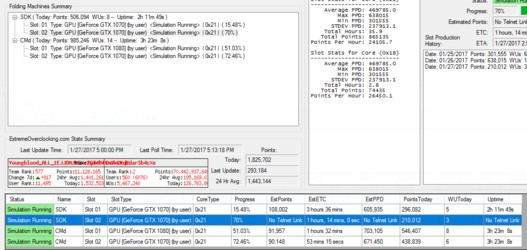- Joined
- Sep 25, 2015
- Thread Starter
- #101
Hrm - it seems as though the "GetCurrentWorkUnit" in my Slot class is generating a negative index. I changed this algorithm for version 1.8 (still in progress) and will have to add more error checking.
I've never tested with a logging level other than 3...I'll have to either test with that method, or have my program force the logging level to 3...thanks for the heads up on that.
I don't know why the Uptime is not being reported. This information comes through the Telnet connection to the main F@H app that's running (the same link that "Estimated Points", F@H PPD Estimate, and a few others come from.) Not sure why this isn't parsing out.
Let me poke around some more...I'll figure it out - hehe.
I've never tested with a logging level other than 3...I'll have to either test with that method, or have my program force the logging level to 3...thanks for the heads up on that.
I don't know why the Uptime is not being reported. This information comes through the Telnet connection to the main F@H app that's running (the same link that "Estimated Points", F@H PPD Estimate, and a few others come from.) Not sure why this isn't parsing out.
Let me poke around some more...I'll figure it out - hehe.