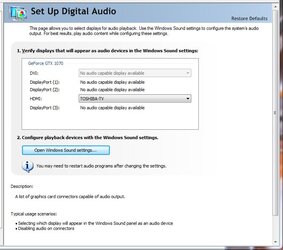- Joined
- Apr 27, 2003
hey everyone i got a sound system here in our conference room at work, we currently have a dell optiplex 9020 with a nvidia geforce 210 video card and are not getting any audio in the system, now before you say its the card or port, if i were to plug the hdmi cable into a laptop i get audio and video, but even with different video cards and adapters etc i cannot get audio through hdmi on this desktop, i have even tried reinstalling windows with the onboard audio disabled!
does anyone have any ideas i could try?
does anyone have any ideas i could try?
Last edited: