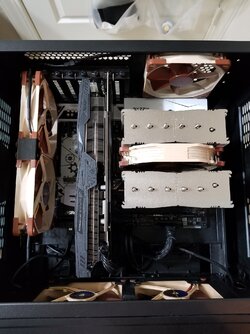Redline989
New Member
- Joined
- Apr 16, 2018
As the title suggests i have a dilemma. I currently have and love a Noctua D15S single fan BUT.. I am considering getting a C14S for the following reasons.
My case is a HAF XB with 2 140mm intake and 1 120mm exhaust noctua low noise fans. I want to add a 200mm exhaust to the top to help with GPU temps but with the D15S there isn't room.
Currently i can place my hand over the top of the case (where a 200mm fan could fit) and feel warm air rising from above the GPU(duh).
My thinking is even though the C14S is a much smaller cooler than the D15, because of the design i could have the fan direction blow up towards the 200mm exhaust to keep with airflow but everything i've seen is that this is meant to be a blow down cooler which would fight the 200mm exhaust.
Unless i had the 200mm fan as intake? But coolermasters site shows the optimal airflow for that fan as exhaust so this just give me more questions than answers.
My current temps in games are around 38-40c for the CPU and mid 60s to low 70s for GPU. I know thats not bad but I have so much headroom on the CPU side i figure i could sacrifice a little to help the GPU.
I am using a Ryzen [email protected] stock volts and an ASUS rx580 3 fan running at the minimum 1722rpm on the GPU, i know i could just increase the fan rpm but my pc is virtually silent and i like to keep it that way.
To sum up, im wondering if switching to a C14s with a 200mm top exhaust would assist my GPU temps, but not impact my CPU temps to a point where im not happy with them either. Im trying to find that perfect balance.
If anyone has any input on how these coolers compare with the mentioned fan direction and airflow id appreciate it.
My case is a HAF XB with 2 140mm intake and 1 120mm exhaust noctua low noise fans. I want to add a 200mm exhaust to the top to help with GPU temps but with the D15S there isn't room.
Currently i can place my hand over the top of the case (where a 200mm fan could fit) and feel warm air rising from above the GPU(duh).
My thinking is even though the C14S is a much smaller cooler than the D15, because of the design i could have the fan direction blow up towards the 200mm exhaust to keep with airflow but everything i've seen is that this is meant to be a blow down cooler which would fight the 200mm exhaust.
Unless i had the 200mm fan as intake? But coolermasters site shows the optimal airflow for that fan as exhaust so this just give me more questions than answers.
My current temps in games are around 38-40c for the CPU and mid 60s to low 70s for GPU. I know thats not bad but I have so much headroom on the CPU side i figure i could sacrifice a little to help the GPU.
I am using a Ryzen [email protected] stock volts and an ASUS rx580 3 fan running at the minimum 1722rpm on the GPU, i know i could just increase the fan rpm but my pc is virtually silent and i like to keep it that way.
To sum up, im wondering if switching to a C14s with a 200mm top exhaust would assist my GPU temps, but not impact my CPU temps to a point where im not happy with them either. Im trying to find that perfect balance.
If anyone has any input on how these coolers compare with the mentioned fan direction and airflow id appreciate it.