Hey guys I am not an Overclocker to be speaking. I used to OC my CPU by 15% max...
But my PC broke. and for a while I am here using an old box.
AMD: Phenom2 Duel core. 2 gig of ram.
For some weeks The fan makes horrible noise. Its spinning at top while doing light stuffs like web browsing. if I am talking on phone the person on other side asks what the hell the racket is all about.
So I downloaded speed fan and that gave me this reading. But I dont know what to make of it.
(Forget the HDD temp reading. while moving a loose hdd fell on top of other. hence got heat up. fixed that now.)
please help.

I dont get what the Temp 3 is about and why is it so damn high.
Also before the CPU did not get so hot Nowadays it does for no reason.
I have No viruses or nothing hogging down the CPU.
Motherboard is Gigabyte : MA74GMT-S2
But my PC broke. and for a while I am here using an old box.
AMD: Phenom2 Duel core. 2 gig of ram.
For some weeks The fan makes horrible noise. Its spinning at top while doing light stuffs like web browsing. if I am talking on phone the person on other side asks what the hell the racket is all about.
So I downloaded speed fan and that gave me this reading. But I dont know what to make of it.
(Forget the HDD temp reading. while moving a loose hdd fell on top of other. hence got heat up. fixed that now.)
please help.
I dont get what the Temp 3 is about and why is it so damn high.
Also before the CPU did not get so hot Nowadays it does for no reason.
I have No viruses or nothing hogging down the CPU.
Motherboard is Gigabyte : MA74GMT-S2