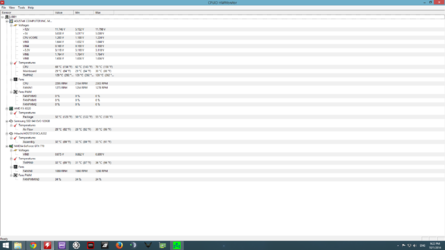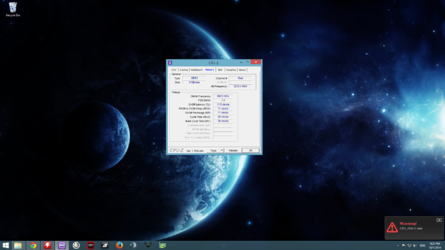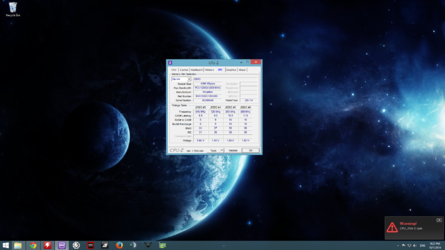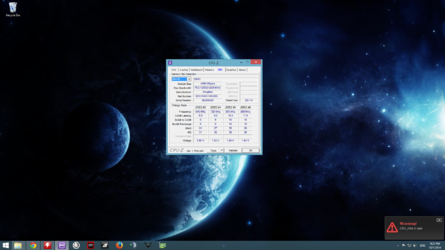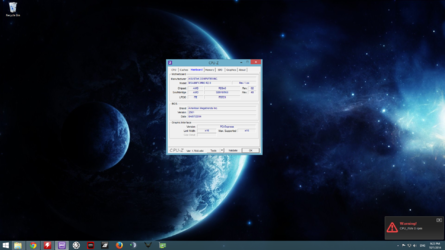Hi,
Im new to this.
I oced (noob oc) my fx8320 on an m5a99fx pro r2, by upping the multiplier to 20 and leaving the vcore set to auto (in bios). Thus i went from 3.5 to 4ghz.
Temps are ok, stress testing also ok.
Now to my q: I read in some places that ocing with vcore to auto is bad, because vcore can get too high. Is this true? Or, as long as my temps are in range, am I ok?
Thanks in advance,
Im new to this.
I oced (noob oc) my fx8320 on an m5a99fx pro r2, by upping the multiplier to 20 and leaving the vcore set to auto (in bios). Thus i went from 3.5 to 4ghz.
Temps are ok, stress testing also ok.
Now to my q: I read in some places that ocing with vcore to auto is bad, because vcore can get too high. Is this true? Or, as long as my temps are in range, am I ok?
Thanks in advance,