- Joined
- Jun 24, 2016
So I have several different sets of speakers and I would like to feed all of them from my on-board sound. Is there a way to do that?
Welcome to Overclockers Forums! Join us to reply in threads, receive reduced ads, and to customize your site experience!
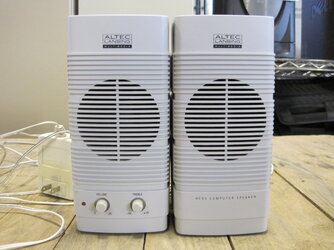
I assumed they were several sets of PC speakers (read: amplified) for some reason...
Its not crappy...the same crappy Realtak alc1150 sound configuration,

So why did you bother plugging it in and tes...forget it, lol!yeah, I know the different (non green) ports are for surround sound.
What I would like to do is connect 3 different speaker sets in "front" mode. Back in the day when sound blaster was still popular, there was software that allowed users to re-assign port functionality, so you could make the black, grey, pink, etc ports all behave like a green port. Is there any way to do that with the ALC1150 array?
If not, is there any reason why buying a 3-way splitter wouldn't work?
Its not crappy...
So why did you bother plugging it in and tes...forget it, lol!
Not sure if you can reassign the ports on there... I can't think of a reason a splitter wouldn't work. I suggested it earlier in the thread.
With the hardware you listed, its hard to believe you can tell a difference. That said, are you using the ALC1150 codec or still thinking about how crappy they USED to be?Alright, thanks for the info. I just ordered a 3-way splitter for $4.
And I guess it's subjective, but realtak is definitely a few notches below sound blaster in my opinion.
Its not crappy...
With the hardware you listed, its hard to believe you can tell a difference.
You misunderstood... Im saying you need a good set of speakers/cans to make a good sound card shine. It will not polish what you are calling a turd in the Realtek ALC1150 solution.They're still crappy. Honest.And speakers aren't going to make a Realtek chip sound good. Really good speakers just mean you can hear how really bad it is. Honestly, the lousier your speakers are the happier you'll be with a Realtek chip. Bad speakers cover up a multitude of audio sins.
Sorry, ED, but yeah, it is. I posted a few times inquiring about sound cards because of the absolutely awful audio rendering of Realtek chips.
And that's a point for your side.
I'm kinda harsh on audio. It's a long term interest of mine and I was an audio snob long before I got in to computers. I tend to compare Realtek chips to a bag of cats in a clothes dryer, and I prefer the cats most of the time.
You are getting the same benefits now of a discrete card... EMI protection, better purpose made caps, high quality op amps
You misunderstood... Im saying you need a good set of speakers/cans to make a good sound card shine. It will not polish what you are calling a turd in the Realtek ALC1150 solution.
I'm not saying its great. But it is GOOD. It is perfectly fine for 95% of people...even on here an enthusiast site. It is not REMOTELY crappy or awful. Most cheap dedicated cards will not 'beat' the ALC1150 CODEC. You are getting the same benefits now of a discrete card... EMI protection, better purpose made caps, high quality op amps, Now, a couple years ago (ALC889) and older.. yeah, sub par.
While there are undoubtedly better sounding solutions, they are also generally more expensive. You also need a decent set of cans/speakers to hear/really appreciate the difference in many cases. Again, not awful, not crappy. Most would say good enough. Audiophiles (I would have considered myself one at one point) need not apply.. different ballgame there.