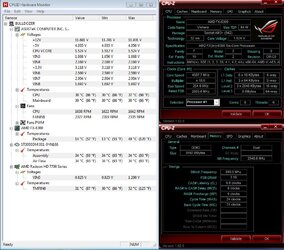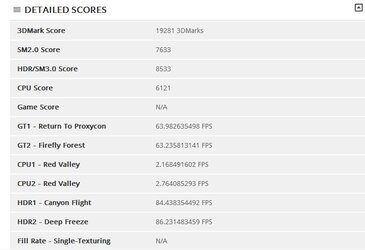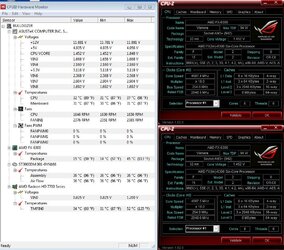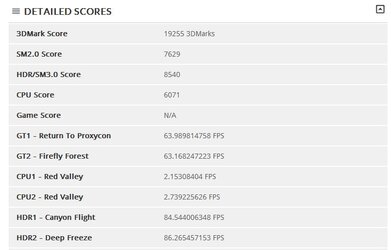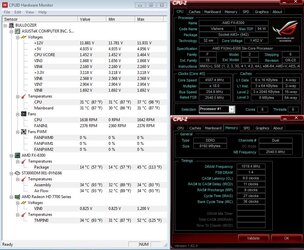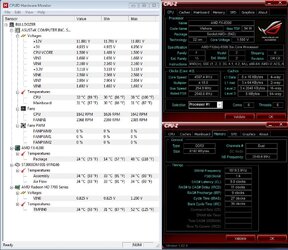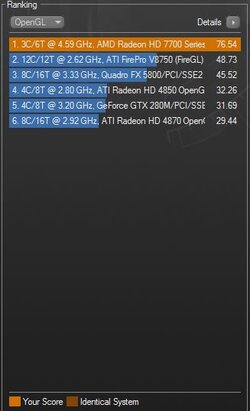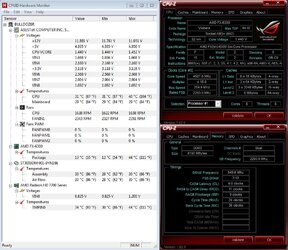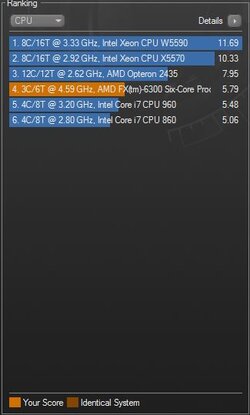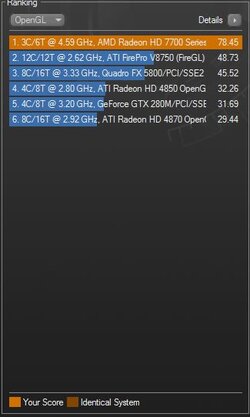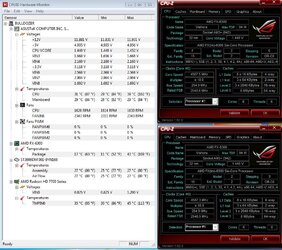- Joined
- Jan 10, 2012
-
Welcome to Overclockers Forums! Join us to reply in threads, receive reduced ads, and to customize your site experience!
You are using an out of date browser. It may not display this or other websites correctly.
You should upgrade or use an alternative browser.
You should upgrade or use an alternative browser.
not what i had expected
- Thread starter caddi daddi
- Start date
- Joined
- Apr 20, 2004
- Location
- JAX, Mississauna
2nd group of uploads shows two CPU tabs and not the Memory tab.
RGone...
EDIT:
Ah hah, 1:4 vs 3:10 FSB to DRAM Ratio.
Change the Bank Cycle time to 36 or 37 on the newer ram.
END EDIT.
RGone...
EDIT:
Ah hah, 1:4 vs 3:10 FSB to DRAM Ratio.
Change the Bank Cycle time to 36 or 37 on the newer ram.
END EDIT.
Last edited:
- Joined
- Dec 19, 2012
I had similar results when I OC'd my ram up to 2332 it actually was a bit worse.
One thing I did notice though was setting my NB at 1.4v helped the overall ram performance. I think the IMC just gets bogged down. I can put up posts from my trials if interested.
One thing I did notice though was setting my NB at 1.4v helped the overall ram performance. I think the IMC just gets bogged down. I can put up posts from my trials if interested.
- Joined
- Jan 10, 2012
- Thread Starter
- #4
- Joined
- Dec 19, 2012
Sorry I didn't mean at the 2332. I think it's just too much for it. I meant the higher NB volts helps in general I was eeven able to lower my Vcore. I think the IMC was struggling and needed more juice, but I don't have the best chip. I always suspected it was weak in that area.
- Joined
- Apr 20, 2004
- Location
- JAX, Mississauna
Lets us see the SPD of the newer stuff...
RGone...
RGone...
- Joined
- Jan 10, 2012
- Thread Starter
- #7
- Joined
- Jan 10, 2012
- Thread Starter
- #8
- Joined
- Apr 20, 2004
- Location
- JAX, Mississauna
You are showing RAS to CAS of 11 but the SPD calls for RAS to CAS of 10. Need to see if you Command Rate set to 2T. It seldom makes a difference but it can. You are getting hit by the reason I don't like Corsair as well as G Skill for me on AMD.
RGone...
RGone...
- Joined
- Jan 10, 2012
- Thread Starter
- #10
fighting a no boot from setting ras to cas from 11 to 10 now. It's on the slab now.
I will have it back in the bench shortly.
I will have it back in the bench shortly.
For some reason results on memory@1600, 1866 or even 2400 are nearly the same. The same if you use CPU-NB 2200, 2400 or 2600MHz. Simply it's waste of money to pay for faster RAM or it's waste of time to try stabilize higher CPU-NB clock as it's only raising cpu temps.
Today I've checked 1600 7-7-7, 1866 8-8-8 and 2400 10-12-11 on 2400/2600MHz CPU-NB and there was only difference in memory write transfers +/- 500MB/s. Tests on [email protected] and CHV.
I don't know if it's only my setup or it's more common but when my cpu is passing ~63*C then sometimes I see a bit lower performance like in F@H PPD count that is dropping by ~10%.
Today I've checked 1600 7-7-7, 1866 8-8-8 and 2400 10-12-11 on 2400/2600MHz CPU-NB and there was only difference in memory write transfers +/- 500MB/s. Tests on [email protected] and CHV.
I don't know if it's only my setup or it's more common but when my cpu is passing ~63*C then sometimes I see a bit lower performance like in F@H PPD count that is dropping by ~10%.
- Joined
- Apr 20, 2004
- Location
- JAX, Mississauna
fighting a no boot from setting ras to cas from 11 to 10 now. It's on the slab now.
I will have it back in the bench shortly.
Yeah, I forgot how far you had the ram overclocked. It is possbile it would not take 10 RAS to CAS. Crap0La.
RGone...
- Joined
- Jan 10, 2012
- Thread Starter
- #13
i see that in the benchmarks.
but in games and in my cad work and a huge computation, faster ram with a 2500 cpu/nb improves all of those yet scores in benchmarks either fall or no change.
my fighter sim is smoother, more detail, and no artifacts.
my cad program runs almost flawlessly.
my computation completes quicker.
is there something the benchmarks are missing?
but in games and in my cad work and a huge computation, faster ram with a 2500 cpu/nb improves all of those yet scores in benchmarks either fall or no change.
my fighter sim is smoother, more detail, and no artifacts.
my cad program runs almost flawlessly.
my computation completes quicker.
is there something the benchmarks are missing?
I would compare cache transfers in AIDA64 and access time on different ratios.
I've checked only main transfers like read, write and copy. Difference in my tests was about 500-700MB/s between best and worst results and it's like nothing in daily performance.
I saw bigger difference on FX8120 than FX8320 in any memory tweaking. On FX8320 benchmark results are almost not changing no matter if I set higher or lower memory/CPU-NB clocks.
Other thing is that 3DMarks are probably worst benchmarks to compare memory performance. Try something like specview perf or some other benchmarks that use more CPU/RAM.
I've checked only main transfers like read, write and copy. Difference in my tests was about 500-700MB/s between best and worst results and it's like nothing in daily performance.
I saw bigger difference on FX8120 than FX8320 in any memory tweaking. On FX8320 benchmark results are almost not changing no matter if I set higher or lower memory/CPU-NB clocks.
Other thing is that 3DMarks are probably worst benchmarks to compare memory performance. Try something like specview perf or some other benchmarks that use more CPU/RAM.
- Joined
- Jan 10, 2012
- Thread Starter
- #15
- Joined
- Jan 10, 2012
- Thread Starter
- #17
yes, 1700/2200 cpu/nb and 2000/2500 cpu/nb.
- Joined
- Dec 19, 2012
So you did get slightly better results with I assume you mean ram/NB at the higher frequency. Or is that HT/NB if so my sweet spot seems to be 2250/2500 HT/NB
I typically use the 3D mark for my comparisons but I'm trying to optimize for gaming.
I typically use the 3D mark for my comparisons but I'm trying to optimize for gaming.
- Joined
- Jan 10, 2012
- Thread Starter
- #19
listed as cpu/nb in all my bios.
and yes it shows some improvement in cinebench.
woomack can measure no improvement, and he knows his stuff.
and yes it shows some improvement in cinebench.
woomack can measure no improvement, and he knows his stuff.