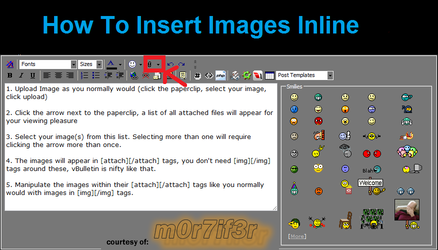Introduction
The original Phantom was, in every aspect, undisputed in its design. Bold, striking and timeless. With the Phantom 820, NZXT broke new ground and raised the bar for an entire industry. Now, the design of the Phantom 630 achieves this again while fully satisfying the high demands of those who take computing seriously.
The new Phantom 630 brings support for cutting edge features such as simultaneous support for a 3x120 radiator, a 2x120 radiator and all hard drive bays, interchangeable fully-modular HDD cages, pivoting fan mount, and a single 30-watt controller with four high endurance fans included. Naturally, all other features you expect from a high performance NZXT chassis are in. The Phantom 630 breaks tradition and moves you forward in every way.
Technical Specifications:
Bays and Expansion
External 5.25": 4
Internal 2.5"/3.5" (Fully Modular): 8 total (2.5" behind MB)
1x3HDD
1x2HDD
1x1HDD
Cooling
Front: 1x200mm included
1x200 or 2x140 or 2x120mm
Top: 1x200mm included
2x200 or 2x140 or 3x120mm
Side: 1x200mm included
Rear: 1x140mm included
1x140 or 1x120mm
Bottom: 2x140 or 2x120mm
HDD: 1x140 or 1x120mm
Clearance
CPU Cooler: 170mm (200mm without side panel fan)
VGA Card: 325mm (507mm without HDD Cage)
Cable Management: 36.6mm Clearance
Case Specs
Dimensions: 245mm(W) x 627mm(H) x 600mm(D)
Material(s): Steel, Plastic
Total Weight: 12.3kg
Motherboard Support: ATX, Micro-ATX, XL-ATX
External Connections: 1 Audio/Mic
2x USB 3.0 and 2x USB 2.0
SD Card reader with SDHC/SDXC Support
I/O Panel LED On/Off
Single channel 30-watt Fan Controller (3 speeds)
Warranty: 2 Years
Color: Matte Black, Gunmetal or White
Features:
Next generation Phantom design, both inside and out.
Fully modular internal drive bays allows you to customize the Phantom 630's layout to suite your needs.
Split-level motherboard tray allowing increased rear cable management.
Dual SSD mounts behind the motherboard tray.
High-end water cooling support allows use of multiple radiators and multiple radiator sizes.
Integrated high-power 30 watt single-channel fan controller.
Rear-mounted fan hub for simple and clean fan control installation.
Easily removable dust filters.
Illuminates rear I/O ports internal components with built-in switch.
Full external peripheral support with multiple USB 3.0/2.0 connections and an integrated SD card reader.
Packaging:
External 5.25": 4
Internal 2.5"/3.5" (Fully Modular): 8 total (2.5" behind MB)
1x3HDD
1x2HDD
1x1HDD
Cooling
Front: 1x200mm included
1x200 or 2x140 or 2x120mm
Top: 1x200mm included
2x200 or 2x140 or 3x120mm
Side: 1x200mm included
Rear: 1x140mm included
1x140 or 1x120mm
Bottom: 2x140 or 2x120mm
HDD: 1x140 or 1x120mm
Clearance
CPU Cooler: 170mm (200mm without side panel fan)
VGA Card: 325mm (507mm without HDD Cage)
Cable Management: 36.6mm Clearance
Case Specs
Dimensions: 245mm(W) x 627mm(H) x 600mm(D)
Material(s): Steel, Plastic
Total Weight: 12.3kg
Motherboard Support: ATX, Micro-ATX, XL-ATX
External Connections: 1 Audio/Mic
2x USB 3.0 and 2x USB 2.0
SD Card reader with SDHC/SDXC Support
I/O Panel LED On/Off
Single channel 30-watt Fan Controller (3 speeds)
Warranty: 2 Years
Color: Matte Black, Gunmetal or White
Features:
Next generation Phantom design, both inside and out.
Fully modular internal drive bays allows you to customize the Phantom 630's layout to suite your needs.
Split-level motherboard tray allowing increased rear cable management.
Dual SSD mounts behind the motherboard tray.
High-end water cooling support allows use of multiple radiators and multiple radiator sizes.
Integrated high-power 30 watt single-channel fan controller.
Rear-mounted fan hub for simple and clean fan control installation.
Easily removable dust filters.
Illuminates rear I/O ports internal components with built-in switch.
Full external peripheral support with multiple USB 3.0/2.0 connections and an integrated SD card reader.
Packaging:
I want to apologize to everybody that I didn't take any pictures of the packaging method that NZXT takes to protect their product during shipping. However, the package that had arrived was a 32lb standard plain corrugated cardboard box. Enclosed was the actual case box that you would see on display or purchased at the actual store with the case itself wrapped in a plastic bag to protect the case from scratches with Styrofoam on each end to protect from shipping and courier damages while enroute.
The front of the box is branded in the corner of Phantom 630 with a background of what could be 3D buildings with a 3d view of the case towering over them. A great way to show it's size as a picture alone doesn't justify the technology that was implemented in the design.
The sides of the case feature the tower Specs including dimensions, cooling, drive/bay and features as the other end of the case offers bilingual descriptions.
The back of the case features the case broken down highlighting the features of modular HDD cages, Water Cooling support, SSD mounting options, USB 3.0 and the Integrated Fan Controller.





Exterior Case:
The journey starts as we give our attention to the left side panel with its quarter window in the top left region exposing the top half of the motherboard giving a great view of your cpu/ram along with your choice of featured cooling system. Below the window is a black mesh design with a filtered NZXT High Performance 200mm intake fan (included). While the Specifications mention that the CPU cooler clearance is 200mm without the side fan, the fan is actually low enough where it won't hinder the size of fan on your CPU.

The front of the case reveals the design of the Phantom 820 with a magnetic door that in my opinion is "self-closing" as its necessary to hold open to access the hidden 4x5.25" external bays and the integrated SD card reader. The bays have a vented cover on them that are easily removable with a sturdy slide for quick release. On the bottom of the front cover is a black mesh are that includes a filter for the included NZXT High Performance 200mm intake fan (included).

The back of the case is a bottom mount PSU support at the bottom allowing the Power Supply to be mounted upside down or right side up, depending on your wire orientation on the backside of the PSU in order to utilize the cable management features to their full potential and concealing wires. Moving up the rear of the case is 9 expansion slots with vented slot covers color coordinated to your case. NZXT has also incorporated 2 LEDs into the top of the I/O slot and expansion slot to illuminate the back of the case. Running parallel with the expansion slots to the right is a slotted vent. Right of the I/O area is a slotted grill to hold the NZXT High Performance 140mm intake fan (included). The Rear Exhaust fan is capable of mounting a single 120mm or 140mm fan.

The top of the case starting from the front running down the left side features 2x USB 3.0 and 2x USB 2.0 ports with a standard 3.5mm headphone/speaker jack and a microphone jack. On the right side features the Power/Reset switch, fan speed indicator (3 speed), the fan controller switch and the I/O LED on/off switch along with a white power LED power indicator.
The Middle of the top of the case is a slotted offering ventilation system for the filtered exhaust fans, included in this position is a 200mm fan filter. Moving to the rear of the case is a black mesh design with a filtered NZXT High Performance 200mm intake fan (included). Lights appear to be blue but are actually white in color.


The exterior of the bottom case features 2x filters located at both, the front of the case and the rear covering the PSU fan intake. Both filters are hand-washable (Not dishwasher safe due to heat). The front filter extends underneath to cover two-thirds of the case and is magnetic to create a firm position. The rear filter pulls out from the back of the case with slight pressure in a downward motion being held in place by plastic clips. The feat are no ordinary feet that most cases use as it has to support the cases heigth and weight secured by 2 screws in each footing and raising the case for maximum intake.



Interior Case:
When we first open up the case, the first thing I noticed was the huge access area to the backside of the CPU/RAM area running the length of an ATX board, surrounding the area are cable management slots most included with grommets to keep wires safe from being worn through from constact of exposed steel. The tray between the PSU and front of the case covers the dual 140mm or 120mm intake fans to be hidden while directing the filtered air into the case. The tray also allows the featured modular HDD cages to be configured in multiple slots which can also be used individually. The HDD bays support both 2.5" and 3.5" drives removable through the back. There's no need to open both panels to change out drives, remove the right panel, disconnect the power and data cable and remove the drive, couldn't be any easier right? The single HDD bay holds all the mounting hardware necessary for additional fans and water-cooling including a variety of screws lengths and zip ties. Above the HDD cages are the 4x 5.25" External bays with a tool less system, for the first time in NZXT is offered in complete steel, durable and easy to use. At the rear of the case is the NZXT High Performance 140mm exhaust fan (included).



As we open the right side panel, the cable management features are exposed, revealing the multi-level motherboard tray, 2x 2.5" SSD drive mounts attached to the backside of the tray and the 36.6mm clearance. You will also find thumb screws to customize and remove the HDD bays. NZXT has already performed some cable management of their own as well as attached a power distribution block for the fans allowing 10 fans to be controlled by the Integrated 3 speed fan controller.

If your looking for the ultimate high quality case with built-in cooling features, cable management, customizable HDD setup and a design you'll fall in love with. For roughly $180 USD, the NZXT Phantom 630 case is what your looking for.
Pros:
Cable management with 36.6mm clearance
2.5" SSD support on rear motherboard tray
I/O LED illumination
Supports multiple radiators
Size to weight ratio
Too many to list
Cons:
LED color option is not customizable
No external water-cooling support
Does not include 4/8 pin CPU Power extension
Cable management with 36.6mm clearance
2.5" SSD support on rear motherboard tray
I/O LED illumination
Supports multiple radiators
Size to weight ratio
Too many to list
Cons:
LED color option is not customizable
No external water-cooling support
Does not include 4/8 pin CPU Power extension
http://store.nzxt.com/product_p/ca-ph630.htm
Last edited: