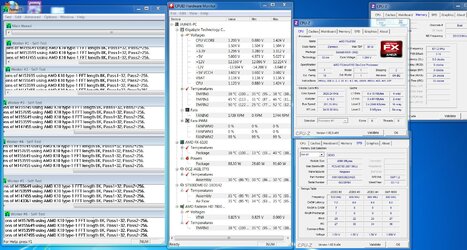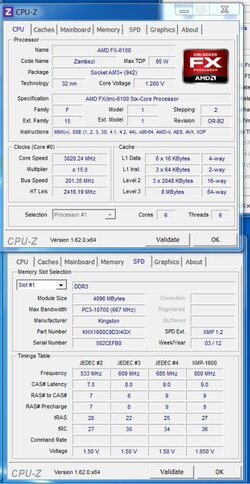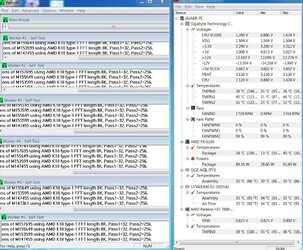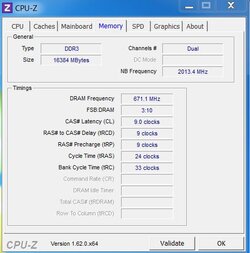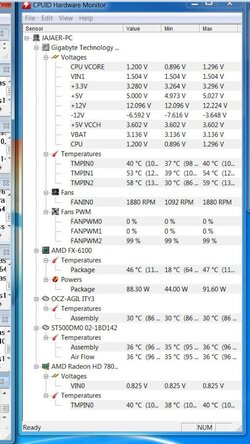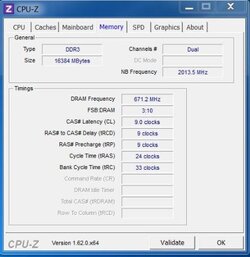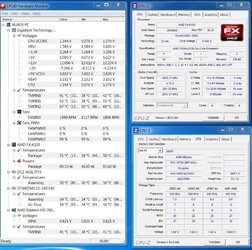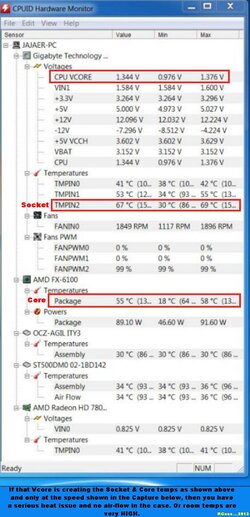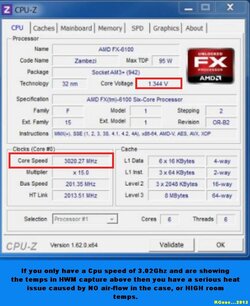What is the possible clock speed for this ? = NO idea as each setup maybe widely different.
Here is where you start. IF you want to learn to overclock, then this is where most of us begin.
With these CPUs you would need to be concerned with and deal with certain things when overclocking:
The first thing would be to download the tools we use when overclocking: CPU-z, HWMonitor and Prime95. All are freeware.
The next thing to do would be to check core/"package" temps and CPU temps at stock frequencies and voltages to get an idea of how much overclocking headroom you have from a temperature standpoint, which is the main limiting factor.
To check those stock condition temps: Open HWMonitor on your desktop and adjust the slider and frame so you can see the core temps section and the voltage section. Leave it open while you run the Prime95 blend test for 20 minutes. When that is done, attach a pic of the HWMonitor interface with your next post. To attach a pic, first crop and save the image to disc using Snipping Tool in Windows Accessories. Then click on the Go Advanced button at the bottom of any new post window. When the Advanced Post window appears, click on the little paperclip icon which will load the file browser and upload tool. The rest is obvious.
Next you need to be able to:
1. In bios, first disable: Cool N Quiet, Turbo, C1E and C6 (BD/PD cpus). Also new with FX-series processor is the APM setting in bios. Locate and disable APM, so the high current draw thru the VRMs will not cause cpu throttling.
2. In Windows Control Panel Power Options configure it to High Performance.
These first two measures should disable all the "green" power saving stuff that cause erratic frequencies and voltages.
Then In bios, you will need to be able to manipulate:
1. CPU core voltage
2. CPU multiplier
3. CPUNB voltage
4. CPUNB frequency (may be expressed as a multiplier)
5. And perhaps, memory voltage
If you can locate those controls in bios you will be off to a good start and we can advise more specifically with regard to their adjustment. The terminology you encounter in the particular bios you are working on may vary somewhat from what I have used so be aware of that.
If you have a CPU with an upward unlocked multiplier, now just start increasing your CPU multiplier by .5x.
After each increase run a 20 minute Prime95 blend test to check for stability.
Always have HWMonitor open on the desktop to monitor core temps. Max stable core/"package" temp is typically 55-58c, somewhere in there. CPU Temp should not go higher than 70c.
When you first fail the 20 minute Prime blend test, increase your CPU core voltage by .025 and retest. If you still fail, add another .025 vcore. Then retest, repeating the pattern outlined. Stop adding vcore when your reach 1.5 or core temps exceed the parameters mentioned above.
Failing the Prime test can mean blue screen, spontaneous restart, lockup or one of the Prime core workers dropping out. Post back after you have added two increments of vcore or hit the mid 50's core temp wall. When you post, attach pics of HWMonitor; CPUz CPU Tab and CPUz Memory Tab from your last Prime95 blend run and give us a report.