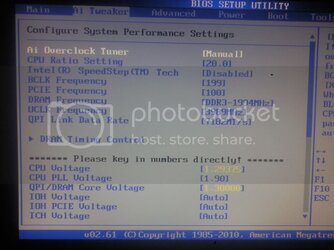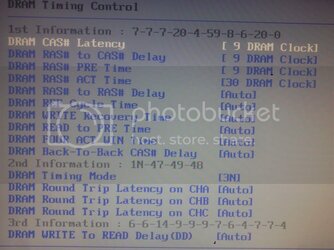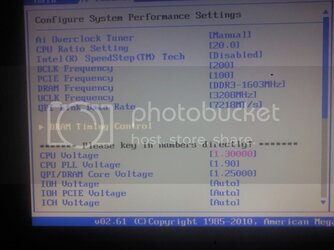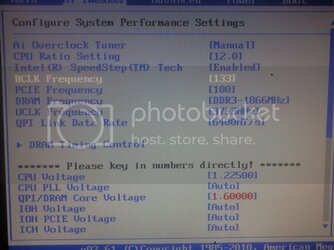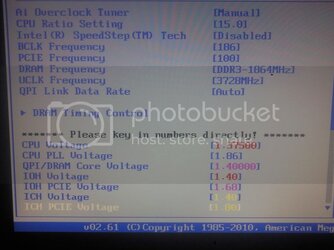Configure Free Performance Settings
AI Overclock tuner ..................[Manual]
CPU Ratio Setting....................[Auto]
Intel (R) SpeedStep (TM) Tech........[Enabled]
Intel (R) Turbo Mode Tech............[ Enabled]
BLCK Frequency.......................[187]
PCIE Frequency.......................[100]
DRAM Frequency.......................[DDR3-1874MHz]
UCLK Frequency.......................[Auto]
QPI Link Data Rate...................[Auto]
DRAM Timing Control
1st Information : 9-9-9-27-7-98-15-8-33-0
DRAM CAS# Latency....................[9 DRAM Clock]
DRAM RAS# to CAS# Delay..............[ 9 DRAM Clock]
DRAM RAS# PRE Time...................[ 9 DRAM Clock]
DRAM RAS# ACT Time...................[ 30 DRAM Clock]
DRAM RAS# to RAS# Delay..............[Auto]
DRAM REF Cycle Time..................[Auto]
DRAM WRITE Recovery Time.............[Auto]
DRAM READ to PRE Time................[Auto]
DRAM FOUR ACT WIN Time...............[Auto]
DRAM Back-To-Back CAS# Delay.........[Auto]
2nd Information : 1N-62-65-68
DRAM Timing Mode.....................[1N]
DRAM Round Trip Latency on CHA.......[Auto]
DRAM Round Trip Latency on CHB.......[Auto]
DRAM Round Trip Latency on CHC.......[Auto]
3rd Information : 6-6-19-10-10-10-7-6-4-7-7-4
DRAM WRITE To READ Delay (DD)........[Auto]
DRAM WRITE To READ Delay (DR)........[Auto]
DRAM WRITE To READ Delay (SR)........[Auto]
DRAM READ To WRITE Delay (DD)........[Auto]
DRAM READ To WRITE Delay (DR)........[Auto]
DRAM READ To WRITE Delay (SR)........[Auto]
DRAM READ To READ Delay (DD).........[Auto]
DRAM READ To READ Delay (DR).........[Auto]
DRAM READ To READ Delay (SR).........[Auto]
DRAM WRITE To WRITE Delay (DD).......[Auto]
DRAM WRITE To WRITE Delay (DR).......[Auto]
DRAM WRITE To WRITE Delay (SR).......[Auto]
CPU Voltage..........................[1.24375]
CPU PLL Voltage......................[Auto]
QPI/DRAM Core Voltage................[1.42500]
IOH Voltage..........................[Auto]
IOH PCIE Voltage.....................[Auto]
ICH Voltage..........................[Auto]
ICH PCIE Voltage.....................[Auto]
DRAM Bus Voltage.....................[1.66]
DRAM DATA REF Voltage on CHA.........[Auto]
DRAM CTRL REF Voltage on CHA.........[Auto]
DRAM DATA REF Voltage on CHB.........[Auto]
DRAM CTRL REF Voltage on CHB.........[Auto]
DRAM DATA REF Voltage on CHC.........[Auto]
DRAM CTRL REF Voltage on CHC.........[Auto]
***********************************************
Load Line Calibration................[Enabled]
CPU Differential Amplitude...........[Auto]
CPU Clock Skew.......................[Auto]
CPU Spread Spectrum..................[Auto]
IOH Clock Skew.......................[Auto]
PCIE Spread Spectrum.................[Auto]
Advance CPU Settings
CPU Ratio Setting....................[Auto]
C1E Support..........................[Enabled]
Hardware Prefetcher..................[Enabled]
Adjacent Cache Line Prefetch.........[Enabled]
Intel (R) Virtualization Tech........[Enabled]
CPU TM Function......................[Enabled]
Execute Disable Bit..................[Enabled]
Intel (R) HT Techology...............[Enabled]
Active Processor Cores...............[All]
A20M.................................[Disabled]
Intel (R) SpeedStep (TM) Tech........[Enabled]
Intel (R) Turbo Mode Tech............[Enabled]
Intel (R) C-STATE Tech...............[Disabled]