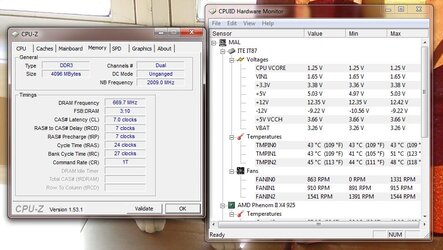- Joined
- Apr 21, 2001
- Location
- Las Vegas, NV
I've tried the recommended settings to get the 1600mhz out of this pair, but it crashes at or shortly after arriving at desktop. PC is in sig. Not overclocking, supposedly these sticks should run 1600mhz. By default my motherboard wants to run them at 1066mhz and 1.5v
This appears to be a very common occurence when I searched for the settings online. MANY RMA returns.
Set CPU_VTT Voltage to {1.35 volts}
Set DRAM Voltage to {1.65 volts}
Set Spread Spectrum to {Disabled}
Set DRAM Timing Mode to {Manual}
Set DRAM Timings to CL 8-8-8-24 (CL-TRCD-TRP-TRAS)
Set 1T/2T memory Timing to {2T}
Set tRFC to {88}
Set Memory Ratio so that 'Adjusted DRAM Frequency' reads {1600}
Report back your findings with these settings.
This appears to be a very common occurence when I searched for the settings online. MANY RMA returns.