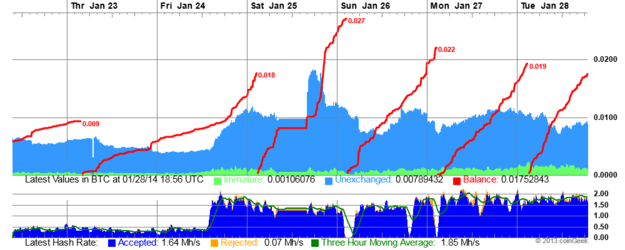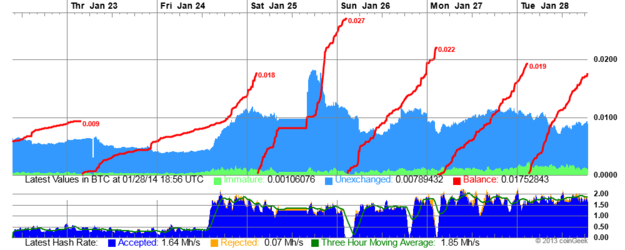OP
- Joined
- Feb 21, 2008
- Location
- Baltimore, MD
- Thread Starter
- #61
This is what I did.
1. Clean up the formatting in the AverageHashrate files by removing the line spacing. Make sure the spacing of each field lines up in straight vertical columns. Save the file.
2. In Excel, import the text file. Data tab -> import .txt
3. Navigate to the file when Excel prompts you and open it.
4. Import using the default setting "fixed width" I think is the term. NOT the comma deliminated.
5. Move the bars and isolate the fields for core clock (or mem or TC, whichever you're working with) and the (avg) Hashrate. Make sure that you don't get any colons or letters in there.
6. Click finish to import the data.
7. Delete the columns of "extra" data leaving only the columns of core (or mem or TC), and hashrates.
8. Create a scatter plot and plot clocks on the X and hashrate on the Y
1. Clean up the formatting in the AverageHashrate files by removing the line spacing. Make sure the spacing of each field lines up in straight vertical columns. Save the file.
2. In Excel, import the text file. Data tab -> import .txt
3. Navigate to the file when Excel prompts you and open it.
4. Import using the default setting "fixed width" I think is the term. NOT the comma deliminated.
5. Move the bars and isolate the fields for core clock (or mem or TC, whichever you're working with) and the (avg) Hashrate. Make sure that you don't get any colons or letters in there.
6. Click finish to import the data.
7. Delete the columns of "extra" data leaving only the columns of core (or mem or TC), and hashrates.
8. Create a scatter plot and plot clocks on the X and hashrate on the Y