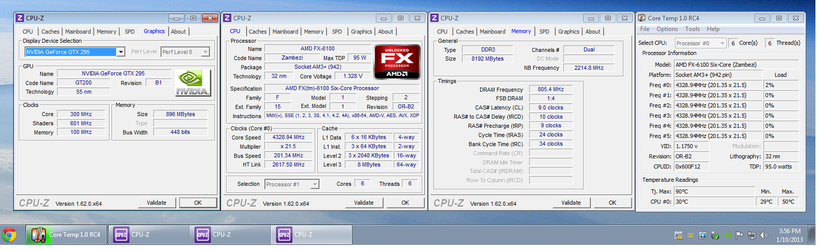- Joined
- Jan 4, 2013
- Location
- South Bend, In
I know just enough about overclocking to be dangerous.
I would like to take my machine a bit higher or tweak it a bit but not sure what steps to take next or not sure what I have done so far is correct. Temps seam to be good. Prime runs with no problem, I have had it run for up to 6 hours and I have it Fold 24/7 when I'm not on it.
I have used AMD Overdrive to help with some of the settings. In using the Hardware monitor I notice it doesn't show all of the Cores, it says Package.
I do have an H100 cooler that I would like to make use of also. Other than normal use and gaming I do Photoshop and Video editing occasionally.
Some advice would be greatly appreciated.
Thanks,
Bob

I would like to take my machine a bit higher or tweak it a bit but not sure what steps to take next or not sure what I have done so far is correct. Temps seam to be good. Prime runs with no problem, I have had it run for up to 6 hours and I have it Fold 24/7 when I'm not on it.
I have used AMD Overdrive to help with some of the settings. In using the Hardware monitor I notice it doesn't show all of the Cores, it says Package.
I do have an H100 cooler that I would like to make use of also. Other than normal use and gaming I do Photoshop and Video editing occasionally.
Some advice would be greatly appreciated.
Thanks,
Bob